Governing Relevant SharePoint Content with MatchPoint
Date: 08.08.2011
Regulatory measures apply to everyone equally and are meant to reduce risks. For companies, the ability to filter out the not-so-important from the key information is essential in order to use it to predict the company's future performance from an early point on. We show how this can be done with MatchPoint features applied to information governance.
Companies need to move away from the purely regulatory aspect of information governance and should prioritize the key information so that they can continue to be competitive. Determining the value of information means identifying the minimum amount of information required to answer crucial business questions. These questions revolve around boosting business performance, increasing customer satisfaction and product quality, and generating new business opportunities. One strategy for dealing with this is to assign information to value categories (Figure 1).
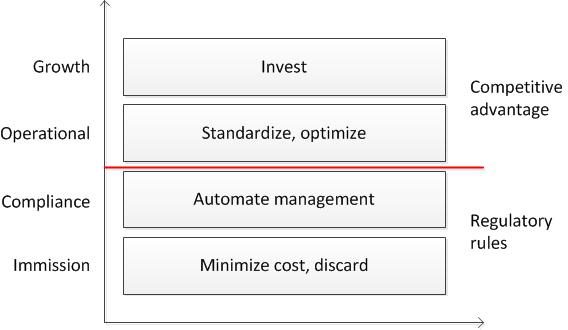
Taken out of context, information has no relevance
In practical implementation, it becomes clear that the unstructured content to be managed (documents, emails, web content, etc.) is not described in enough depth for it to be categorized in such a way. Because such content usually is stored in the SharePoint site, library and folder hierarchy, it lacks links to other content. In other words, the context required to find information and assess its relevance is simply missing.
Context means: "it has something to do with ?". For companies, content is related to contexts like customers, products, finances, assets and employees. And these contexts have additional characteristics. An employee has roles and a department, a product belongs to a category and a customer to a branch office and region. Analysis becomes easier if we put information into the right context from the start. Content types can be defined for every context, falling into our four previously introduced value categories (Figure 2). By categorizing content according to context and content type, the relevance of information can be clearly defined (e.g. a historical finance record is an imission while the skills and competency map of an employee is important for growth).
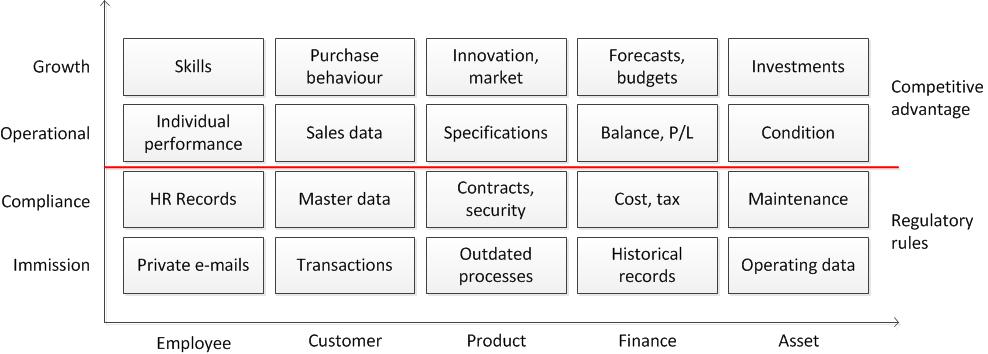
Unfortunately, even this type of categorization is not quite so simple to achieve in SharePoint, and it is usually associated with added effort for the user when done with conventional means. That is because the criteria usually are not part of the content of individual documents. Thus, it is not a wise idea to assign this responsibility to users, because they will never be able to achieve the required level of quality. The entire system can only work if the governance information is automatically tagged to the content and stored as metadata. If this is the case it does not matter anymore if relevant content is physically stored together in the file structure or if content pertaining to the same context is stored in different branches within the hierarchy ? the common context would always be in the metadata and the information can be allocated appropriately.
Top-down categorization keeps effort to a minimum
With MatchPoint, an effective approach is to implement categorization of the SharePoint hierarchy and subsequent inheritance according to content. The advantage of this is that the SharePoint site, library and folder structure is initially categorized by a central authority, and not by individual users. In addition, far fewer objects need to be categorized. When it comes to organizational changes that affect these categories, it is enough to simply re-evaluate the structures; the categories are in turn inherited by existing content. Users will hardly notice any changes in their day-to-day work. As usual, they still need to save their data to the right location ? but the difference is that files are supplemented with a great deal of descriptive metadata upon their creation and the SharePoint structure can be selected completely independently of hierarchies that exist out of pure necessity or that were predetermined by the organization. As a practical example, each business unit could create its own customer sites and the various folders inside the document libraries can even be arranged in an entirely different order with absolutely no negative effects on the categorization of content. The only requirement is that each level of the SharePoint structure is tagged correctly with MatchPoint metadata. Once this is achieved, content is automatically assigned to the right context.
Mapping information
Now, we can further develop this approach by using document templates for important content which are assigned to a content type in advance. This also enables us to map the sensitivity of information, for example. We can take this one step further by including process information and regular updates to the category structure throughout the lifecycle of the information. This allows information to be evaluated according to dynamic criteria and also to be traced all the way back to its creation. The MatchPoint Ontology serves as a basis for bringing together the various aspects of categorization. In it, the various information governance categories and their relations are mapped (Figure 3).
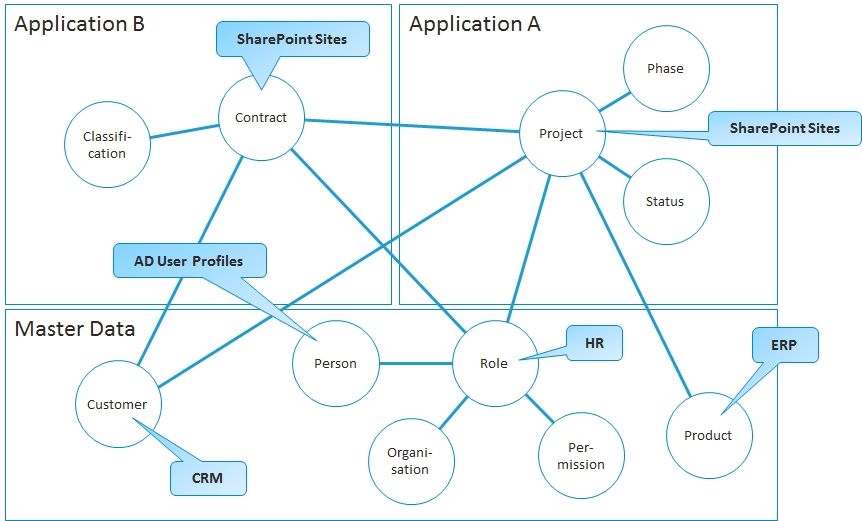
If content is assigned to a category, it automatically receives additional properties from the relations of the category it is assigned to with other categories. This too can be a way of minimizing the work involved in classification. With this interesting approach, a long list of important strategic questions can be answered merely by analyzing the SharePoint index, since all governance information applied with MatchPoint is searchable. For example:
- Which of our customers are the most satisfied/dissatisfied and why?
- Which of our employees have the strongest relationships with customers?
- Which new employees have the greatest potential for success?
- What are our sources for innovative products?
- Who has access to financial information and who should have access?
- Which employees adhere to the prescribed processes? Where have shadow processes been established?
- Who is using outdated information?
Summing up, MatchPoint provides features, such as the Ontology and the Tagging Infrastructure that make it much easier to implement information governance on SharePoint ? especially if requirements are complex and rules tend to be flexible over time. Thanks to MatchPoint tag inheritance, classification can be delegated to an expert level and revoked from the end user. This leads to much more control and transparency in the management of unstructured content using SharePoint.