New welcome page layouts coming with the Newsroom Snowflake
Date: 06. Oct 2017
With Newsroom Snowflake 2.12.0 and 1.12.0 we are excited to bring you several mobile friendly page layouts for displaying the most relevant information on the welcome page.
The Newsroom Snowflake comes in the 2.12.0 and 1.12.0 versions with the following new layouts for the Snow Welcome Page:
News classic (Three zones layout)
The "Three zones layout" contains:
- left side:
- carousel of corporate teasers
- tabbed view web part: displays News teasers (same content as in Preferred News in Content View), Announcements and Social views.
- middle side:
- CEO Blog web part: displays a standard teaser from a workspace that is selected through the associated configuration file. By default no workspace is configured and it shows the latest standard teaser.
- Upcoming events web part
- right side:
- Quick Access web part: displays the latest links.
- User selected widgets
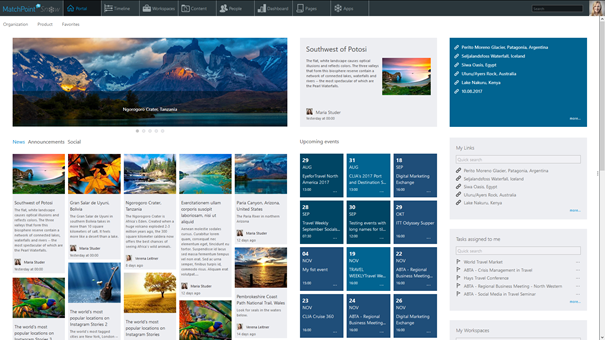
News advanced (Two zones layout)
The "Two zones layout" contains:
- left side
- carousel of corporate teasers
- tabbed view web part: displays News teasers (same content as in Preferred News in Content View), Announcements and Social views.
- a right side where the Upcoming events are displayed
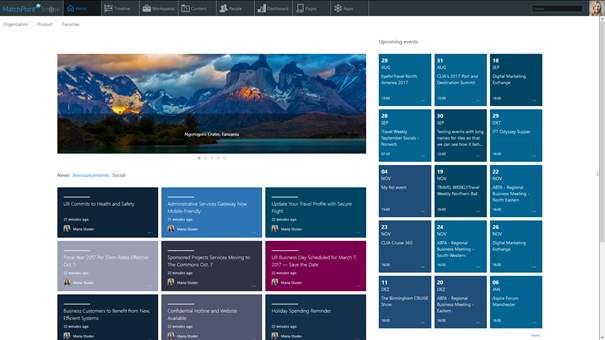
News basic (One zone layout)
News basic layout provides an overview of latest News, Announcements, Events and Social items, all displayed in a centred view.
News
News are represented by teasers that are displayed as an irregular grid of tiles. The order in which the teasers are displayed is based on the teaser publishing date and its created date.
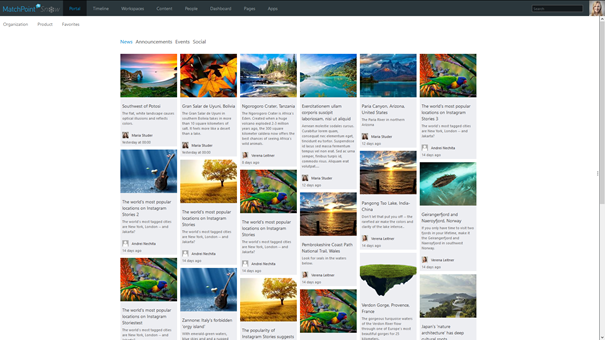
Setting the new layouts
These page layouts are stored in SitePages library inside "snow" rootweb site contents.
In order to use one of the new layouts as a Welcome Page, you have to configure it the MatchPointSnowConfiguration file on the WelcomePage property.
The values supported besides the default SitePages/Portal.aspx that comes with MatchPoint Snow are:
SitePages/NewsBasic.aspxSitePages/NewsAdvanced.aspxSitePages/Classic.aspx