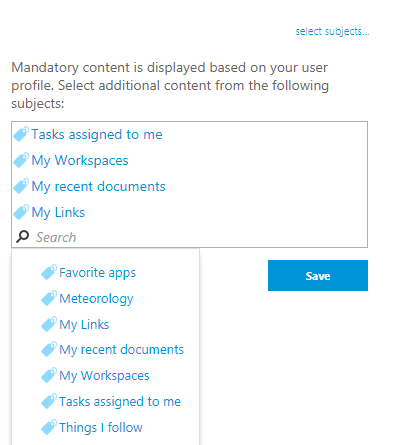New widgets in MatchPoint Snow
Date: 06. Oct 2017
With MatchPoint Snow 2.3.0 and 1.3.0 we introduced new widgets that can be added to the Welcome page so that you can customise your MatchPoint experience to fit your needs.
The following widgets have been added:
- My Links
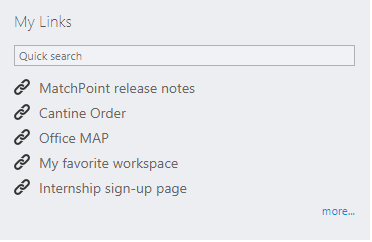
- My recent documents
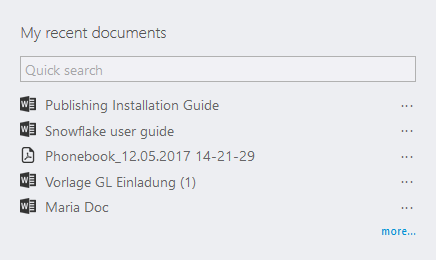
- My Workspaces
- My Workspaces - for Search Based Workspace Aggregation
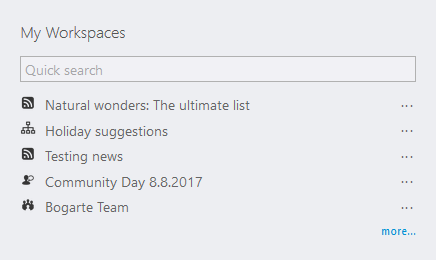
- Tasks assigned to me
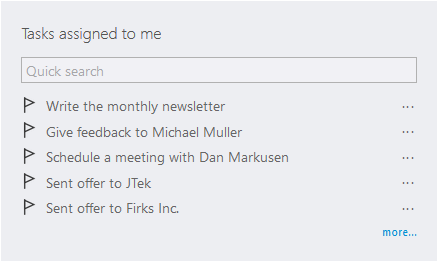
- Favorite apps
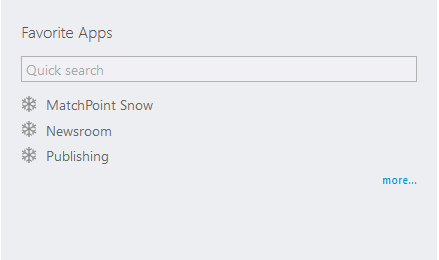
Configuring the widgets
In order to be able to use the widgets, a few one time manual steps must be performed after the installation/update by an administrator :
- Go in Snow > Site Contents and open the PortalMyContentTeasers list. Here you will find all the available widgets.
- For each widget, go to Edit item and add the tag that has the same name as the widget.
Now the widgets can be added on the portal page by users in terms of their preference: