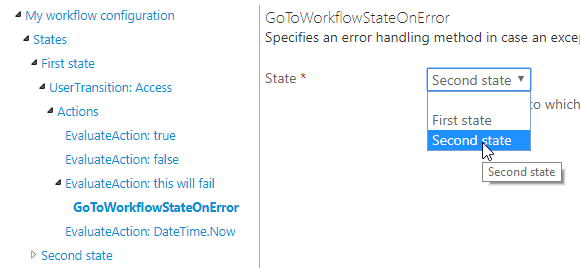Workflow retry and action error handlers now available in MatchPoint 4.4.0 / 5.4.0
Date: 30. Oct 2017
We’re glad to announce that, along with the new MatchPoint 4.4.0 / 5.4.0 versions, we have improved the MatchPoint Workflow Kit to allow retying and error handling in case workflow actions fail.
Previously, any erroneous action inside entry actions or state transitions would have stopped the workflow on the associated item. This required users to start a new workflow instance which, in most cases, was not the best solution. With the new version, the workflow instance enters an error state and will retry from where it failed. The workflow will resume from the action following the last successfully run action.
Let’s see an example.
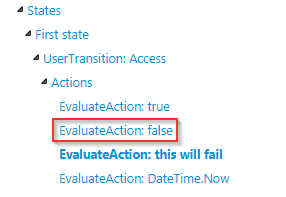
In this example, the third action will fail. The workflow will resume from the action following the last successful action, which is the action marked with the red rectangle.
The workflow can be resumed via the workflow context menu using a newly introduced user action, as depicted below.

In case an error occurs in the entry actions of a state, the user action will look similar, but with a different message.

Note: you will have to manually resave you workflow configurations to fully benefit from the workflow retry functionality. Workflows provided with the Newsroom and Publishing solutions are already up to date.
ErrorHandlers
Along with the retry workflow functionality, you can further customize the course of your workflow using the new ErrorHandlers. These offer the opportunity to treat each action differently in case of an error. New ErrorHandlers can also be implemented by developers using the MatchPoint framework.
ContinueOnError
Previously, you could specify whether or not to continue if an error occurred during the execution of an action. That is still available in the new version, in the form of an ErrorHandler. If you had ContinueOnError set to true in any of your previous configurations, they will behave the same.
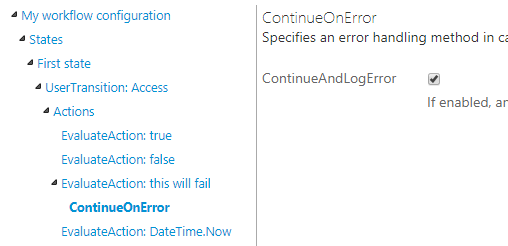
RetryOnError
RetryOnError lets you specify how many times you wish to retry the erroneous action and how long to wait before each try. In case the error is not successful in any of these tries, the error is thrown as usual. In the example below, the action will be retried three times, with a 3 second timeout between retries.
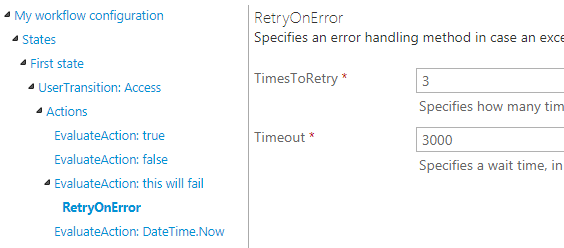
The ContinueOnError and RetryOnError handlers are available also on other configurations like MP Forms where you configure Actions.
GoToWorkflowStateOnError
This particular ErrorHandler is only available in workflow configurations. In case an error occurs during the execution of an action, you can opt to redirect the workflow to another state of your choice. This will be logged as an error and will be displayed in the Workflow History form.