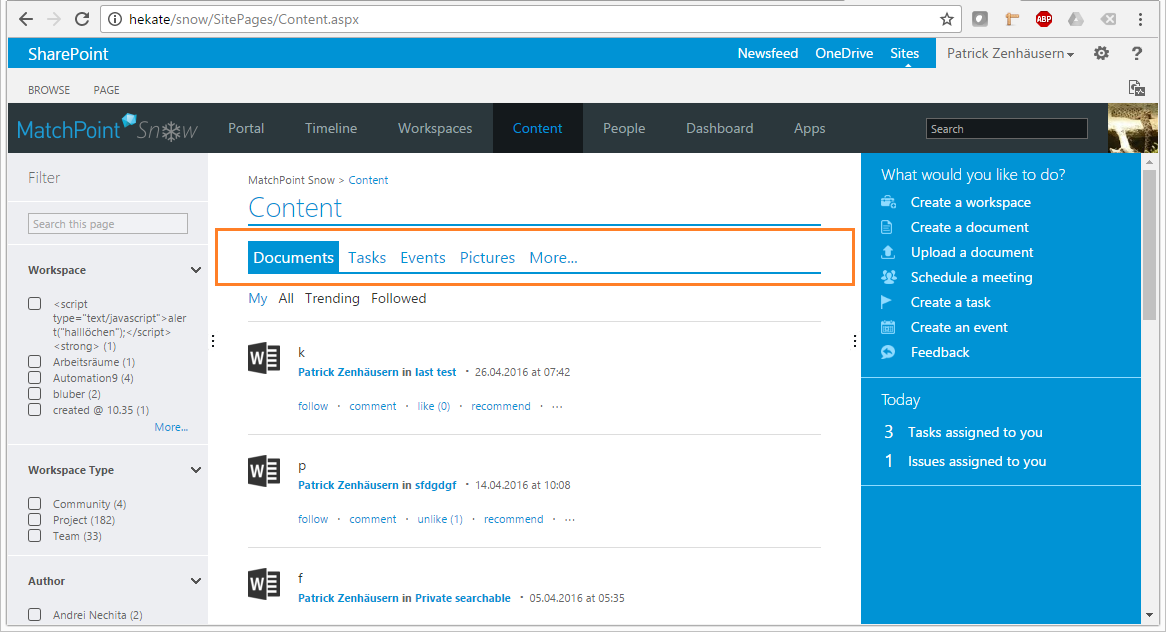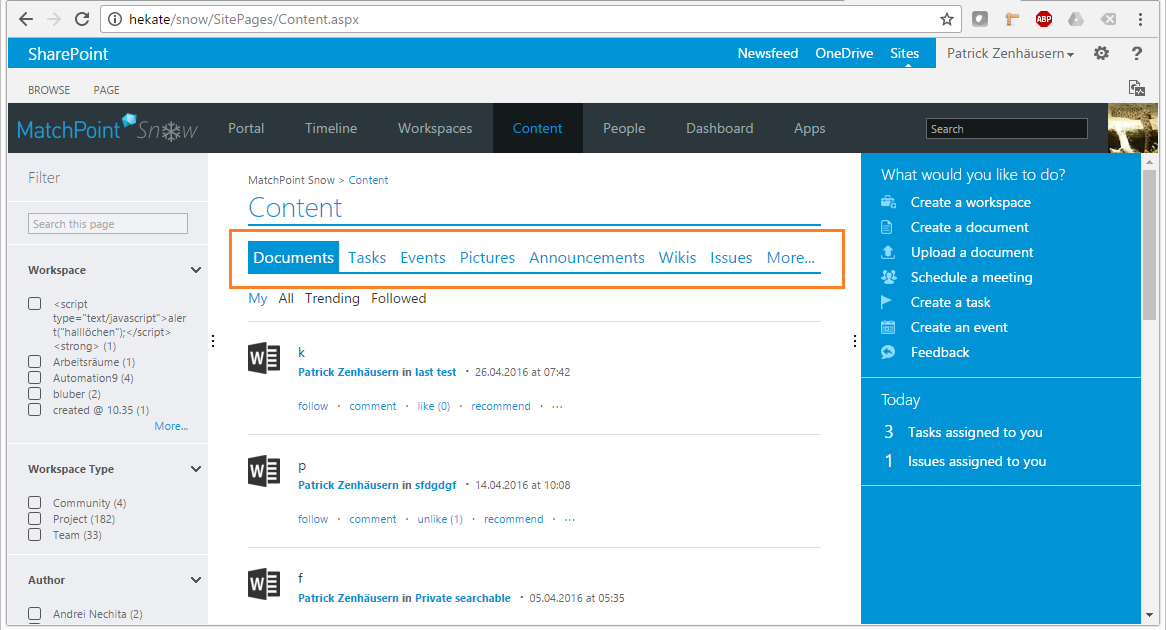MatchPoint 4.0.13 / 5.0.1 Released
Date: 03. Oct 2016
On monday new versions of MatchPoint and MatchPoint Snow have been released. This blog post offers an overview of the new features and fixes introduced with MatchPoint version 4.0.13 (SP 2013) and version 5.0.1 (SP 2016). To find more information on the new release of MatchPoint Snow, please refer to the corresponding blog post.
Support creation of Workspaces without HTTP context
Sometimes it's not possible to create MatchPoint Workspaces without an HttpContext. This is for example the case when the corresponding workspace template contains expressions which use SPHelper.GetCurrentWeb() or similar calls which depend on the current context. However, by using the newly introduced MPContextFaker class it is possible to fake / emulate the HttpContext.Current, the SPContext.Current and the MPInstanceScope.Current with a custom URL.
Fore more information and some example code please have a look at the documentation.
"More"-callout is displayed inline in Composite Refinement Web Part
In previous versions the Flat Renderer of the Composite Refinement Web Part provided a "more..." link, opening a callout containing all items if there were more than five (default value) refinement options which are shown initially.
We were not entirely happy with the callout, since this didn't look & work well on mobile devices. That's why we decided to remove the callout and display the search box and the additional values inline. Note that the functionality is still the same and the "more..." link still looks the same.
Here's an overview of this situation.
Responsive design: Tabbed View Web Part
In these two new releases we improved the responsive design of MatchPoint in various components. One noteworthy is the Tabbed View Web Part.
In previous versions the number of tabs to display was a hardcoded (configurable) value. But since this didn't look well on wide screens, we decided to remove this configuration setting and instead display as many tabs as there is space on the page. Additionally the Tabbed View Web Part will adjust itself whenever the browser window is resized.
Following is an example of the different behavior (screenshot from MatchPoint Snow):
Before:
After:
Hybrid Cloud / Federated Search (MP 5.0.1 only)
The Data Grid Web Part and the Composite Web Part now support the hybrid cloud search scenario with the Search Data Provider. Additionally, new PowerShell CmdLets are available to help exporting and importing the search configuration from the on-prem farm to the SharePoint Online tenant.
Please note that this functionality is only available for MP 5.0.1 (SharePoint 2016) at the moment.
For more details please refer to this blog post.
For a complete list of all changes please refer to the release notes documents.