MatchPoint Snow 1.0.5 Released
Date: 25. Mar 2015
Yesterday the new versions of MatchPoint and MatchPoint Snow have been released. This blog post offers an overview on the key features and fixes introduced with MatchPoint Snow 1.0.5. To find more information on the new release of MatchPoint, please refer to the corresponding blog post.
Timeline post box enhancements
MatchPoint Snow’s timeline post box now supports some features that previously were just available through SharePoint’s MySite. In particular it can now detect hashtags, user references and links and pictures can be added to posts. This enables the users to create better posts more easily.
The new features in action:
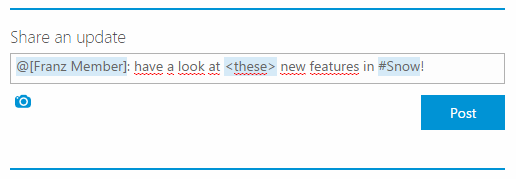
Links can be edited, when the cursor is at a link position:
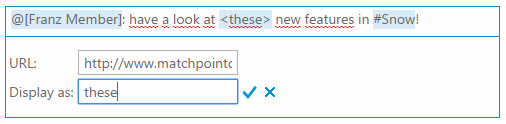
And pictures can be added and reviewed before posting:
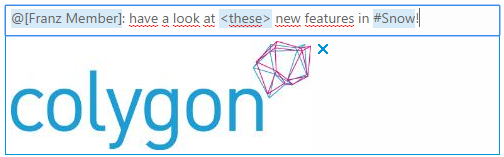
Hashtags and users are suggested after typing "@" and after typing "#":
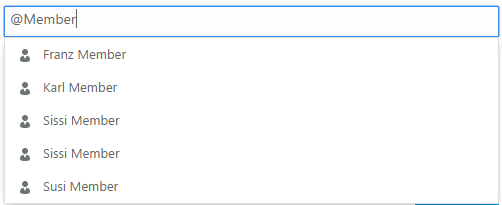
GUI improvements
MatchPoint Snow 1.0.5 comes with several GUI improvements, the first being the mobile view, which has generally been revised. This leads to a smoother user experience when browsing on touch devices. Additionally the behavior on tablets has been aligned with that of regular desktop PCs, enabling their users to be even more productive. Users have the possibility to switch between the mobile and desktop version. This can be done on the profile page and is stored in the local storage of the browser.
Some of the general user experience improvements include a better scalability of the top navigation due to client-side rendering, the breadcrumb being shown in the mobile view and improved dialogs on mobile devices, to name a few.
Visibility Expressions
MatchPoint Snow already supports visibility expressions which define whether a specific element should be rendered to the current user or not. Up to now they were available in the contextual actions shown in the right panel. As with version 1.0.5 they are also available in the top navigation as well as on Snowflakes. The visibility expression on the Snowflake configuration defines whether a Snowflake should be shown in the top navigation or not, but doesn't have any other effect (e.g. permissions, etc.).
Additional Changes
- support of a favicon/app icon per Snowflake
- extra stylesheet for print which basically hides the navigation elements
- the search page within workspaces now also provides refiners in order to be in line with the advanced search
- MatchPoint.Snow.Themable.Images.css file is created by a timer job in order to ensure that it is physically available on all web front ends
- several bug fixes
A complete list of all changes can be found within the release notes document.