MatchPoint 4.0 installation and first impressions
Date: 19.03.2013
This is a guest blog post by Simo Kankaanp?? and Sakari Vuori, Affecto Finland
Colygon recently released the new version of the MatchPoint Framework for SharePoint 2013. As MatchPoint partner, Affecto has great expectations for this new release and decided to test it right away.
In this blog post we will cover installation prerequisites, MatchPoint 4.0 installation step by step as well as configuration and new features, as mentioned in the release notes. Colygon is focused making this framework to have good compatibility with SharePoint 2013. To conclude: If you are familiar with MatchPoint 3.1, version 4.0 includes all 3.1 features.
Installation
Before you can get started with MatchPoint installation you have to do some preparations. We have listed those in following list. You guys can find this information of course in MatchPoint installation manual also.
Prerequisites
SharePoint 2013 installed and configured
Search Service Application (SSA) configured and tested via UI
One web application provisioned and MatchPoint Instance site created We always create a MatchPoint instance site using /Administration url and the team site template. There, an installation log / server log list can be created, which helps to maintain the entire SharePoint farm as well.
SQL Server Full text search installed and enabled This must be enabled because the Tagging Service Application needs it for retrieving tag data from database.
For multi-language installations, all required language packs should be installed before deploying MatchPoint You can also do this later on.
So let's get to the point here and tell you about the installation!
Installation Steps and Provisioning Tagging Service Application
Start Colygon.MatchPoint.Installer.exe file from artifacts package with ?run as admin? You need to have permissions to deploy wsp-solution packages to your farm.
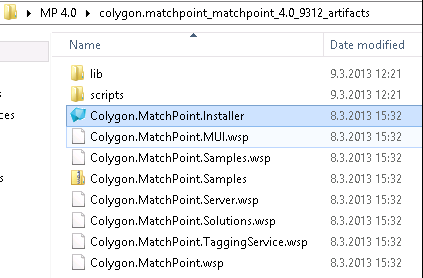
Hit ?Next? after checker is completed The installer runs a checker to verify that there is no earlier versions installed and the installer user has appropriate right to the farm before firing the deployment process.
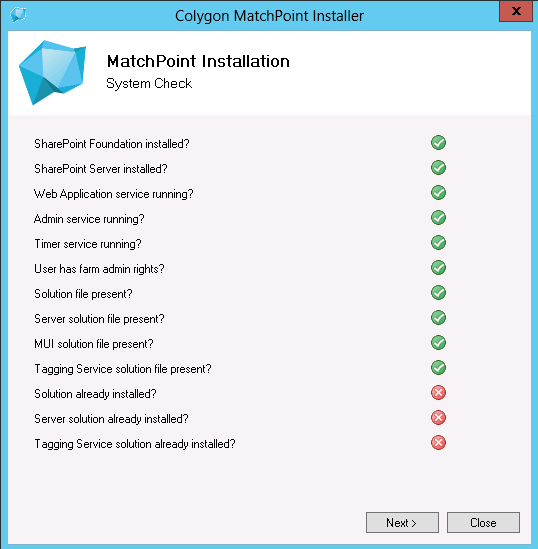
Hit ?Next? if you are about to install it from scratch Installer.exe can be run to install a new version or for migration purposes just to upgrade MatchPoint artifacts
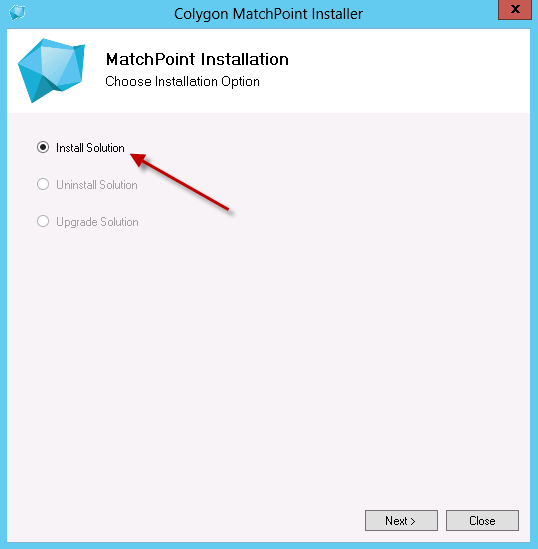
Set web application where you want to install and correct site collection short URL.
Start installation by hitting ?Install?
As mentioned earlier, we have set up all perquisites and pre-provisioned instance site to URL http://example.com/Administration.
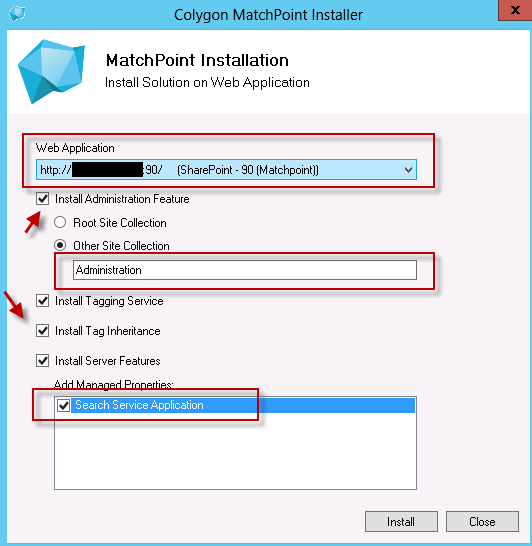
Installation is completed
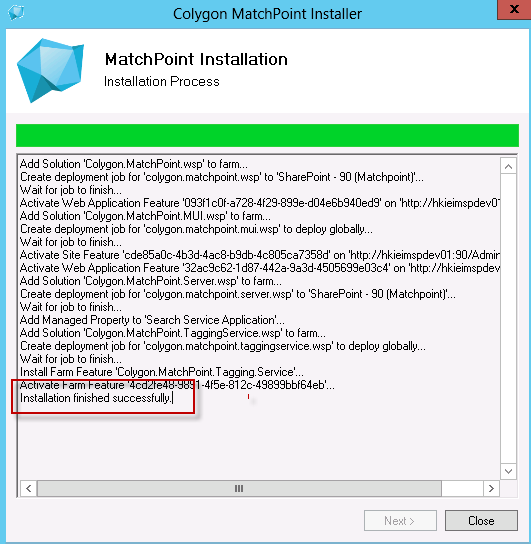
After installation is finished, the following commands must be run on each server (CMD)
? net stop sptimerv4
? net start sptimerv4
? iisreset
Now the installation part is finished, so let?s change to configuration. We have one configuration step to cover and then we can talk about new features.
MatchPoint Tagging Service Application provisioning The next step is to finalize the MatchPoint installation with the provisioning Tagging Service Application. We cover a few steps to achieve this and complete the MatchPoint installation.
Before installation, ensure that the "Full Text Search" is enabled
Start Central Administration as "run as admin?
Navigate to System Settings
Create new Service application: New -> MatchPoint Tagging
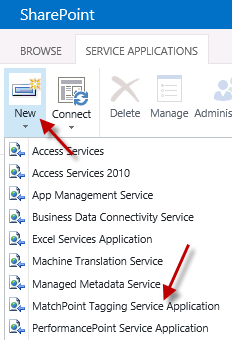
- Specify name, database name and application pool for the Tagging Service application
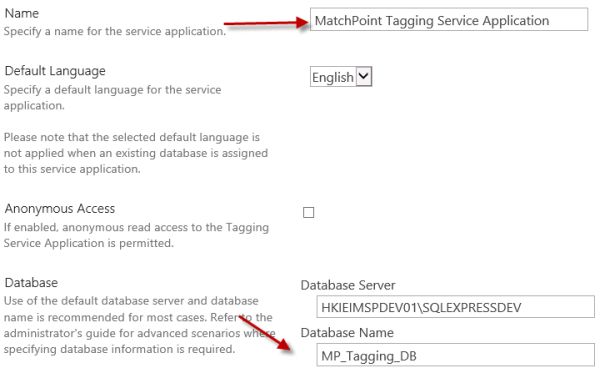
- Click ?ok? to start provisioning the tagging service app
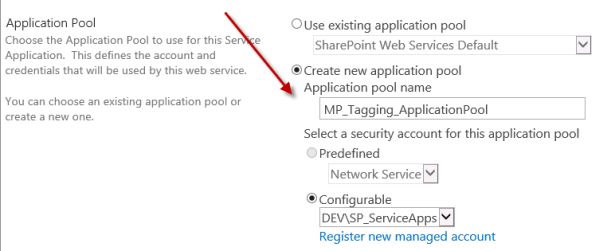
You can do the Tagging service Application provisioning manually with the following PowerShell commandlets:
Install-MPTaggingServiceInstance Parameters:
Server ?Server? specifies the server where the tagging service instance should be installed. The local server is used if not specified.
Provision ?Provision? specifies whether the tagging service instance should be started on the server. If the tagging service instance is installed on a different server than local server it is recommended to use ?Provision?. If ?Provision? was omitted, the instance can be started from Central Administration (System Settings / Manage services on server).
Uninstall-MPTaggingServiceInstance ?Server Parameters:
Server ?Server? specifies the server where the tagging service instance should be installed. The local server is used if not specified.
Removes the tagging service instance from the specified server. The Server parameter is optional, if not specified, the local server is used.
Our 4.0 installation and provisioning testing went without problems and errors. The key thing for successful MatchPoint installation in general is in the prerequisites and appropriate permission of your SharePoint accounts (farm / admin).
New features
Core: BaseWebPart Custom Chrome Support
In MatchPoint 4.0, you can now add a custom Chrome to any web-part. When editing a web-part, there is a ?Chrome? -option available at ribbon. You can choose custom chrome settings like title, web-part width, height, tooltip, also add your own custom header and footer with html.
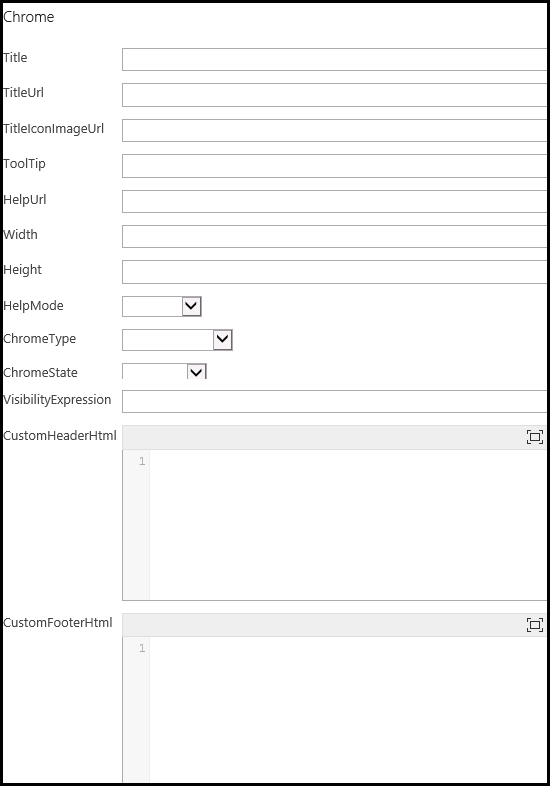
Provisioning: ComposedLook
There is a new function in Webtemplatedefinition and Publishinwebdefinition (provisioningconfiguration) for defining the look for new SharePoint 2013 sites. This is similar functionality as we have seen in 2010, but now with themes. In this new ComposedLook -functionality, you can add additional settings like Master Page, font scheme or color palette.
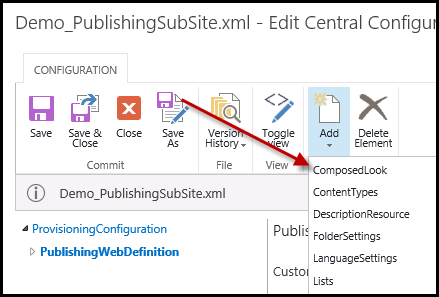
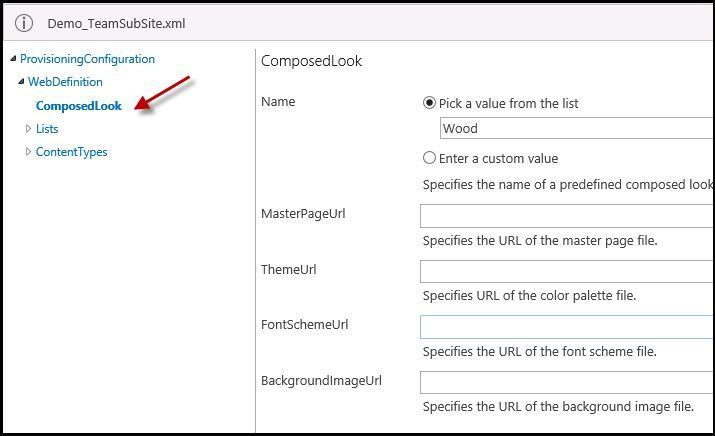
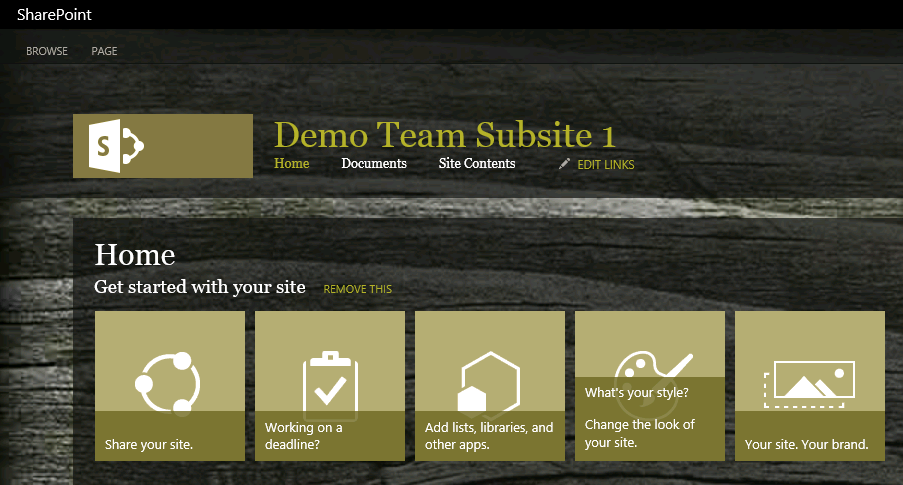 "Wood" look selected in team site.
"Wood" look selected in team site.
Core: Add MPUtilty.GetRelativeDateString(DateTime dt)
As seen in SharePoint 2013 some dates are presented as relative. Now you can get relative datesfrom MPUtility with GetRelativeDateString method.
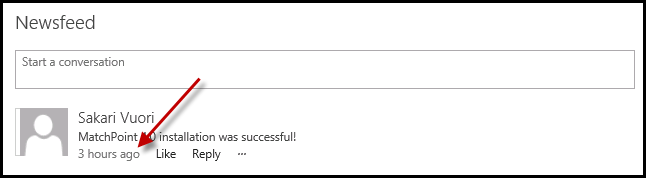
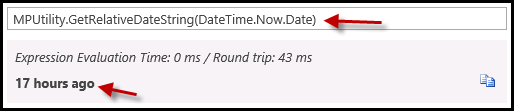
Form Web Part: Support for columns in sections
The form Web Part has a new section column option for adding columns side by side. Columns width can be also defined manually in the configuration file.

Refinement Web Part: DefaultExpanded setting on refinement column
Refinement columns now support toggle expanded during when page is loaded by default.
Form Web Part: Support for dependent ChoiceFields in picker mode
API: Change XmlSerializer access modifier to public
Refinement Web Part: Support FAST refiners
Workspace: Provide programmatic access to Workspace List
Besides new features, the new version contains many bug fixes. The most important ones are related to inherited tag problems with workspaces. Nice to have those fixed. The future ahead of us is very interesting with MatchPoint 4.0 and SharePoint 2013. This post is a quick glance of what is yet to come. Still to mention one important scenario that must be absolutely noted is the migration SharePoint 2010 (MatchPoint 3.1) to SharePoint 2013 (4.0). Colygon promises in their former technology blog posts that the migration/upgrade is seamless. We are convinced: the hardest part of the 2013 version upgrade will be the SharePoint related stuff.