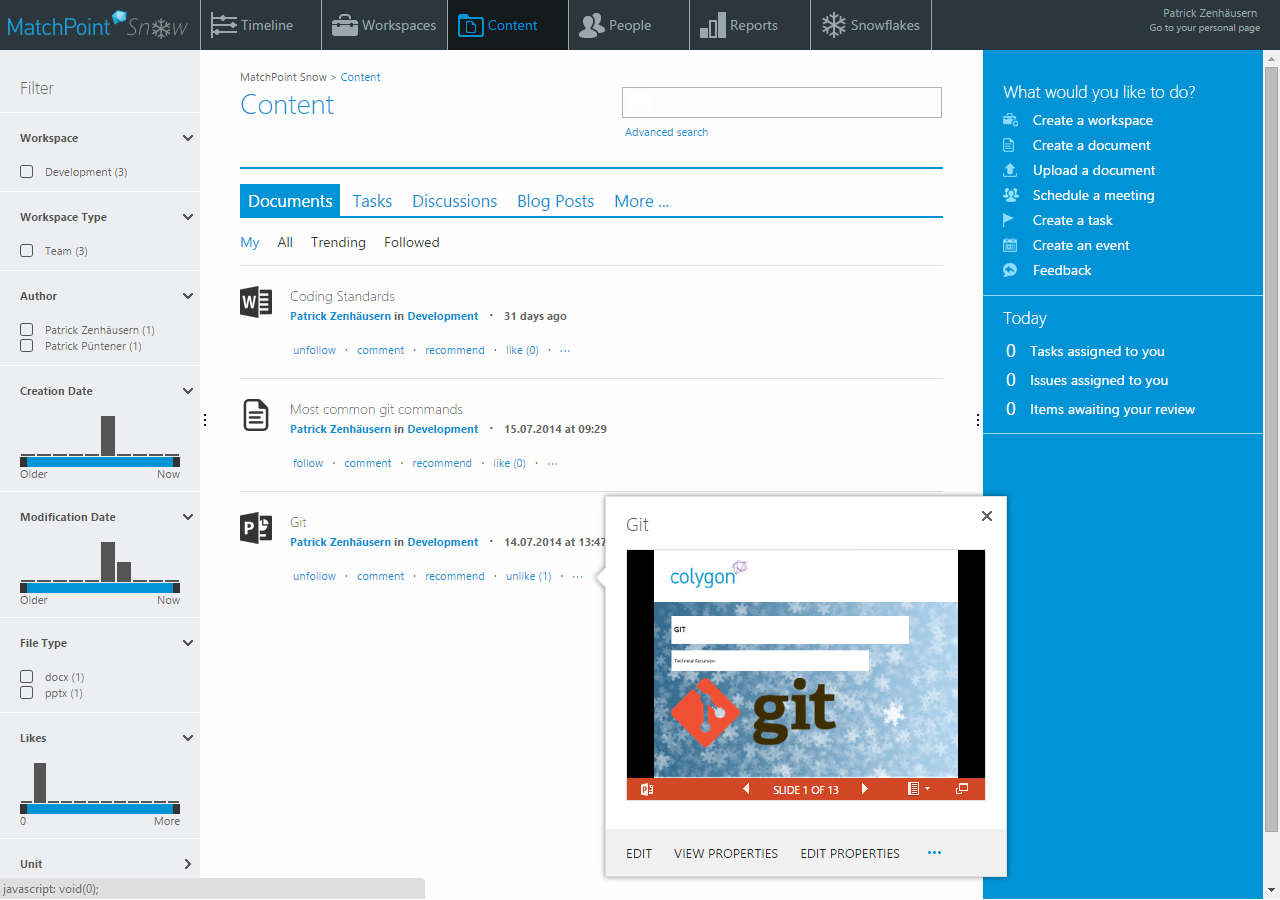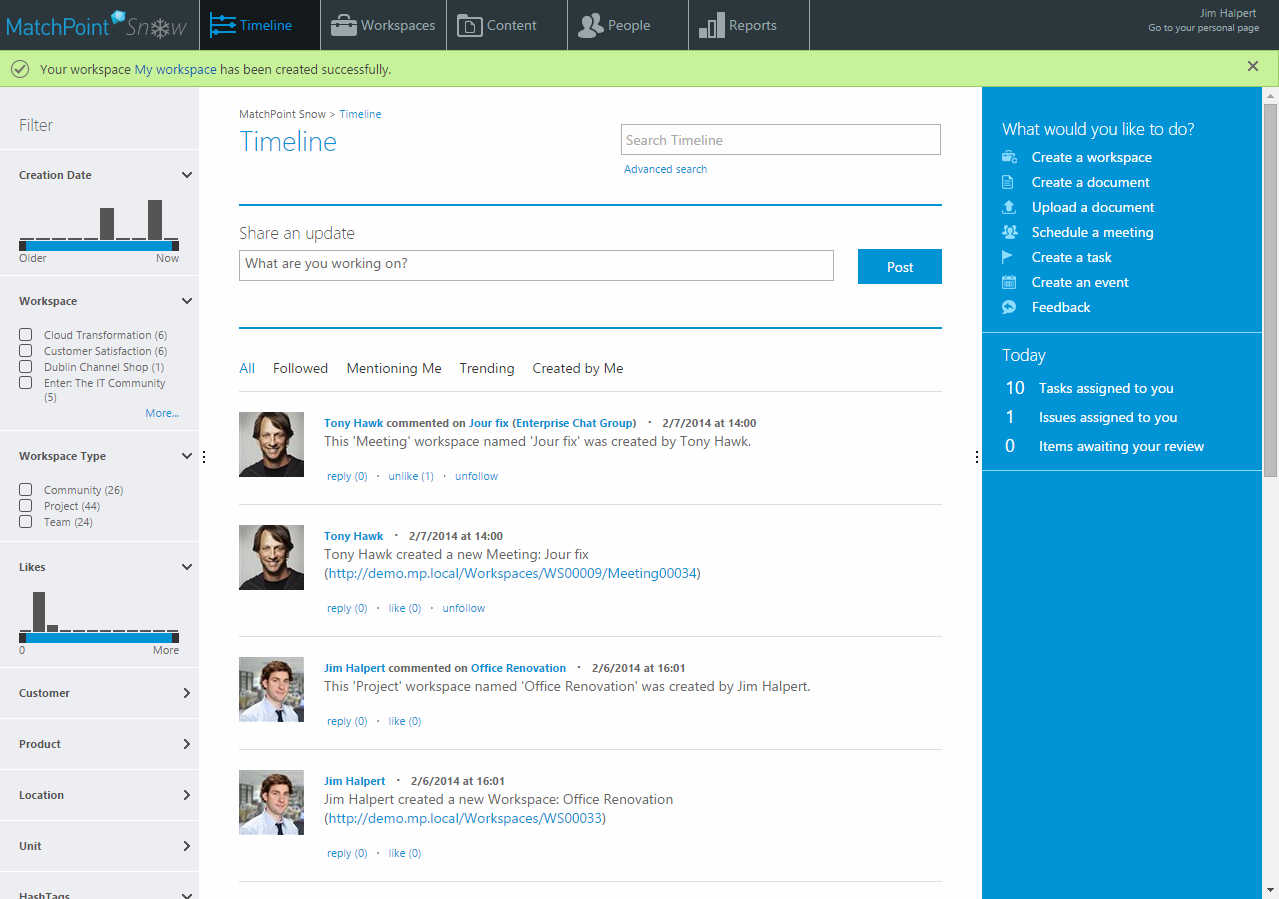MatchPoint Snow 1.0.4 Released
Date: 09. Dec 2014
MatchPoint Snow version 1.0.4 has been released recently. It is available for partners in the download section. This version contains new features and changes along with bug fixes. A complete list of all changes can be found within the release notes document.
This post provides a quick overview of the most important changes in MatchPoint Snow 1.0.4
OWA Support
Since MatchPoint 4.0.6, it's possible to use the OWA (Office Web Apps) functionality. This functionality can display a live preview of various document types inside callouts and allows it to edit documents directly in the browser. MatchPoint Snow makes use of this inside DataGrids, Composites, and the advanced search.
For example, this Screenshot is taken from the "Content"-view of MatchPoint Snow:
To configure and use this feature, SharePoint must be able to connect to an Office Web Apps Server.aspx) in your environment.
Navigation improvements
In this new release we added many navigation improvements:
- Improved breadcrumb
- Files and folders from documents libraries are now also displayed
- General improvements
- Workspace navigation
- A content node (which links to site content) is displayed
- The current node is highlighted
- All configured navigation nodes are displayed recursively (not just the first level)
- Top navigation
- MatchPoint Snow is now also shown as a Snowflake
- All Snowflakes automatically have the "Snowflake"-node (so it's possible to directly navigate between different Snowflakes)
Display standardized status messages
MatchPoint Snow now uses a StatusBar to display status messages / result of operations in a unified and user-friendly way. The StatusBar is just a slightly modified version of the default SharePoint StatusBar. The StatusBar is shown right below the top navigation of MatchPoint Snow.
We encourage all Snowflake developers to use the StatusBar to display messages. MatchPoint Snow provides helper methods which can be used. The Snowflake Developer Guide will soon be updated and show exactly how you can and should use the new StatusBar.
Update, 18.12.2014: The Snowflake Developer Guide has been updated. It is available for partners in the download section.
Composed Look: Custom color slot keys
Since the default color slot keys did not satisfy the needs of MatchPoint Snow anymore, we introduced a complete set of custom color slot keys. These new keys have the big advantage that they now have fitting names (that exactly describe the purpose of the slots). Moreover, the different color regions in Snow are now better differentiable. This improvement makes it easier to provide an own composed look. If you want to know more about composed looks check out this post. Also, we will soon publish a separate blog post about the new custom color slots.
Workspaces owner role tag
All workspaces now use the role tag functionality of MatchPoint for the owner role. This has the advantage that all workspaces are now refinable by owners. Before it was only possible to refine workspaces by their author (creator of the workspace).