MatchPoint 3.1 Feature Overview
Date: 22.10.2012
MatchPoint version 3.1.0 is released and it comes with a lot of new features. In order to get an overview of what is new in this version, this blog post provides you a summary of the most noteworthy features.
User Controls
With User Controls one can define an ASP.Net User Control which will be available through the MatchPoint expression engine. These controls can be used as rendering templates in Composite Web Parts and as container for custom code. User Controls can be defined inside a configuration file (UserControlConfiguration) or as a physical ASCX file in the SharePoint directory structure.
Custom Solution Integration and Packaging
Integration
In some MatchPoint applications there are additional custom files required, like CSS or JavaScript files. These files are now automatically referenced and integrated if they are specified as solution path in the MatchPoint cofiguration file.
Packaging
This new feature allows to create a SharePoint solution package (WSP) from an existing SharePoint application with installed and configured MatchPoint components. The solution package contains the specified configuration files of the MatchPoint components and custom files like CSS files, JavaScript files or ASCX files.
Confguration User Interface
The user interface of the configuration framework was improved to execute configuration tasks more comfortable and even faster.
Central Configuration Control
The Manage Configuration Files form is now the central place to manage all the MatchPoint configuration files and to execute all the related tasks, like starting timer jobs etc. This central form is available throughout the whole MatchPoint application and can be opened in a dialog by pressing [CTRL] + [m] or in a new window by pressing [CTRL] + [SHIFT] + [m].
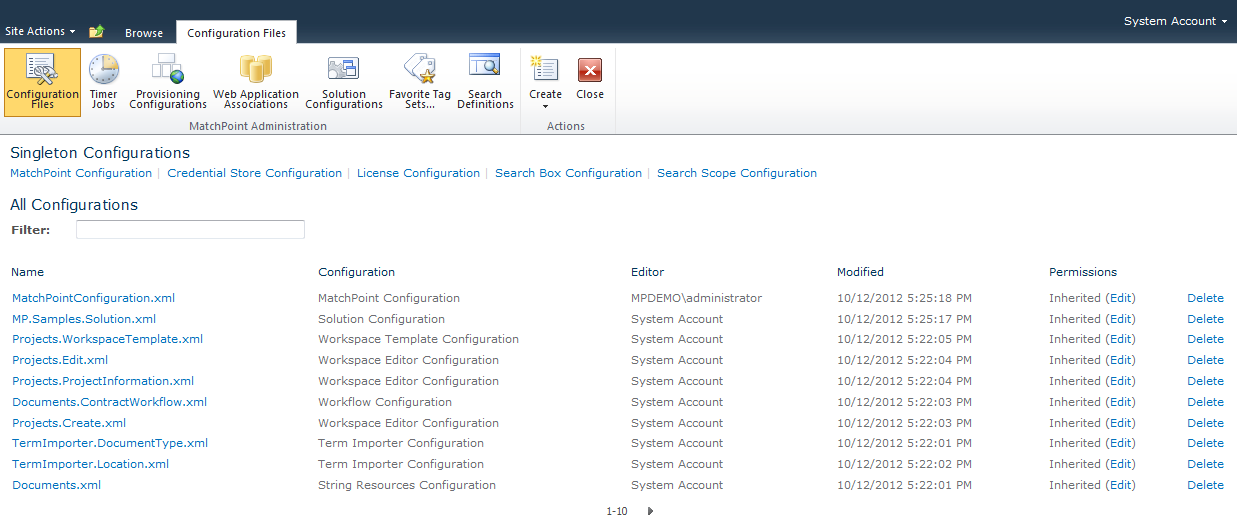
Ribbon Buttons
All the buttons of the configuration editor are now placed in the ribbon. This improves the configuration experience and provides a better integration into the SharePoint look and feel.
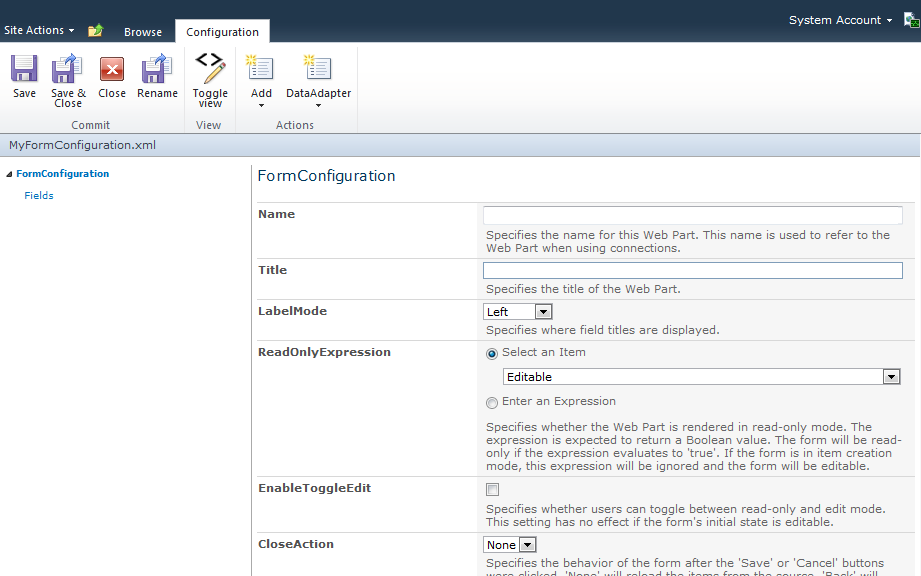
FormWebPart
There are a lot of new enhancements concerning the FormWebPart which makes it even more useful and flexible.
PostActions
PostActions are similar to the available Workflow actions. They are executed after the form has been submitted by the user. PostActions can be used together with a DataAdapter or completly independent from a DataAdapter. This increases the application area of the FormWebPart and it can be used to create forms for any purposes.
AttachmentField
The new AttachmentField supports storing file attachments in SharePoint lists when using a ListDataAdapter in the FormWebPart.
LinkField
The new LinkField is designed for entering a URL and a corresponding caption within a FormWebPart.
ChoiceField
- Checkbox Control Type in ChoiceField
A new control type Checkbox (beside ListBox and Picker) is introcuded for the ChoiceField. When configured within the ChoiceField it renders input checkboxes to select one or more option of the predefined values. The usage of this control type is appropriate when only a few options are selectable. - Browsing Support in Picker Control
The ChoiceField newly allows to enable browsing the choices within the picker control as it was already possible in the tag picker control.Field Settings Override in FieldRef
The FieldRef configuration can be used to reference an existing field definition (e.g. of a SharePoint list or a WorkspaceTemplateConfiguration). Now it is possible to respecify some properties of the referenced field within the FieldRef configuration.GenericWebPartPage
A new page called GenericWebPartPage.aspx is available in the ~14/TEMPLATE/LAYOUTS/Colyon.MatchPoint directory. This page renders a centrally configured MatchPoint web part according to the specified URL parameters (Type and ConfigFile). This avoids creating extra pages if a MatchPoint web part has to be accessed, for example when specified within a FormConfiguration of an Entity configuration.
CompositeWebPart
Transformers
The CompositeWebPart provides additional transformers to render the aggregated data.
- XslFileTransformer
The XslFileTransformer works similarly as the XslTransformer, but it uses the specified XSLT file for the rendering. - UserControlTransformer
The UserControlTransformer uses the configured ASCX file for the rendering. - ReferenceTransformer
The ReferenceTransformer uses the assigned central transformer configuration for the rendering. Which implies, that every type of transformer (except the ReferenceTransformer itself) is configurable in a central configuration file.
Custom Web Part Ribbon Buttons
For some of the MatchPoint web parts, namely the FormWebPart, DataGridWebPart and the CompositeWebPart, it is possible to define custom ribbon buttons. A ribbon button can be configured to execute a specific action in the context of the associated web part.
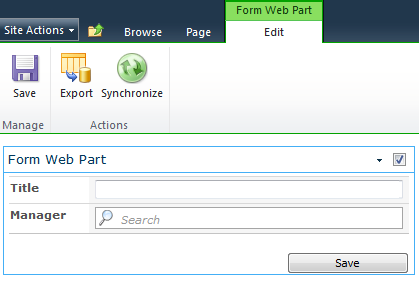
Workspace
The changes for workspaces mainly concern the management of workspaces.
Archive / Restore
The support for the delete and recycle process of site collections and sites provided by SharePoint has been improved. Now, it is possible to archive and restore a MatchPoint workspace. This means that when a deleted workspace is recycled it can be restored without loosing information.
Workspace Conversion
The API concerning workspaces has been improved, so that it allows to programmatically convert existing site collections and sites into a workspace as specified by a WorkspaceTemplateConfiguration.
Workflow
There are several enhancements which affect the MatchPoint Workflow Kit.
More Actions
New workflow actions have been introduced to build even more powerfull workflows.
- CheckIn-/CheckOutFileAction
These actions allow to check in or check out one ore more files. - CreateWorkspaceAction
This action provides the possibility to create a MatchPoint workspace during a workflow. - ModifyUpdatableAction
This is a generic action which provides functionality for modifying an object that implements the IUpdatable interface.
Tag and Term Support
The support of tags and terms has been improved. For example, Tags and terms now can be applied within a UserTransitionForm.
Automatic Cleanup
This new feature allows to specify a retention period of stopped workflow instances. The retention period determines after how many days these workflow instances are deleted.
Multiple Instances
Multiple workflow instances on the same SharePoint list item are supported. Which means that several instances of different workflows can run at the same time on a list item.
Provisioning
In order to enhance the MatchPoint Provisioning feature it has been extended in several areas.
Improved MUI Support
Provisioning multi language sites has been improved. In a WebDefinition configuration a new property called ProvisioningLanguage was introduced. The specified language is used while referencing other objects of the provisioned web (e.g. lists, content types, etc.) by name and to resolve string resources specified in the provisioning configuration.
Additional Configuration Options
There are new configuration options available to configure the provisioning definition of a site.
- Full Navigation Support for Publishing Sites
When configuring a PublishingNavigationDefinition one can define navigation nodes pointing to certain pages or external URLs. - Custom Master Page
The WebDefinition is configurable with a master page URL that is applied in the provisioned site. - UniqueContentTypeOrder Support
In the provisioning definition of a list or a folder one can specify the UniqueContentTypeOrder that should be applied. - No Publishing Required
It is no more required to publish the provisioning definitions to a WSP solution file, so that they can be used to create MatchPoint workspaces. - Pattern Strings
At several places in the provision definition it is possible to specify values as pattern strings, which improves the flexibility of the provisioning template.
Improved Term Support
Managed metadata terms support has been improved at two places.
TermSearchFilterConfiguration
Analogous to the TagSearchFilterConfiguration it is possible to specify a search filter for terms of specific term sets. Only the terms of the specified term sets are then available to search for in the SearchDefinitionWebPart.
ierarchical Term Refinement
For search results of CAML queries (ListDataProvider and SiteDataProvider) it is possible to refine the search by a hierarchical condition of a term. Which means, that when a term is selected in the RefinementWebPart to refine a search result, all records are found, which have a descendant term applied.
Stay Tuned!
Of course a lot more improvements and changes were done for this new version of MatchPoint. But its impossible to list all these changes in this post.
More posts about these features will follow. They will contain more detailed information about the great new features of MatchPoint 3.1.