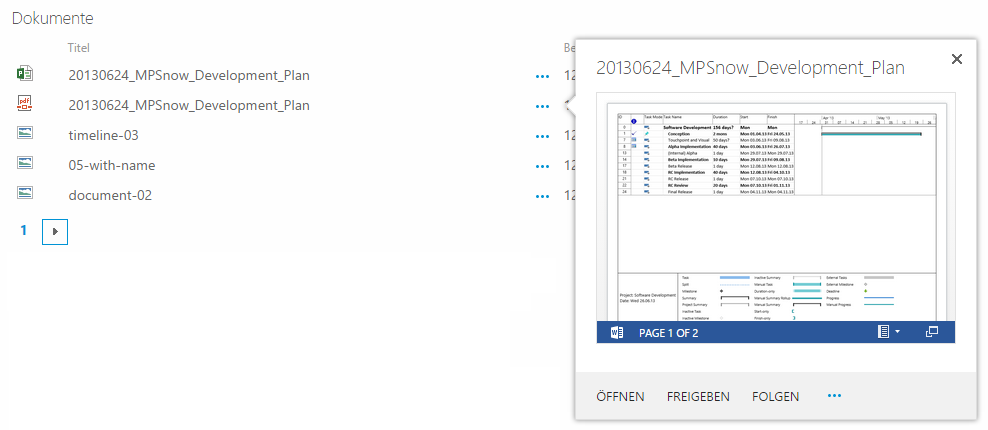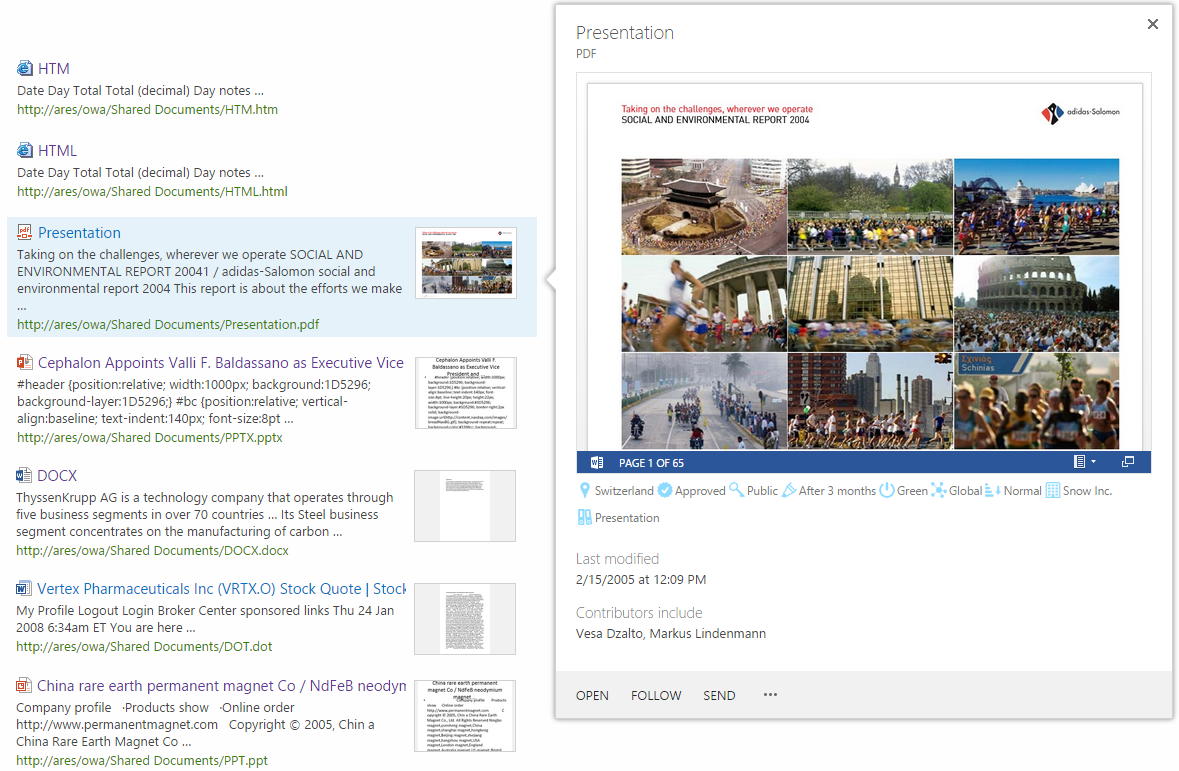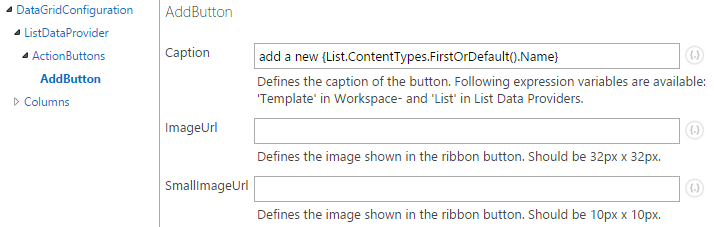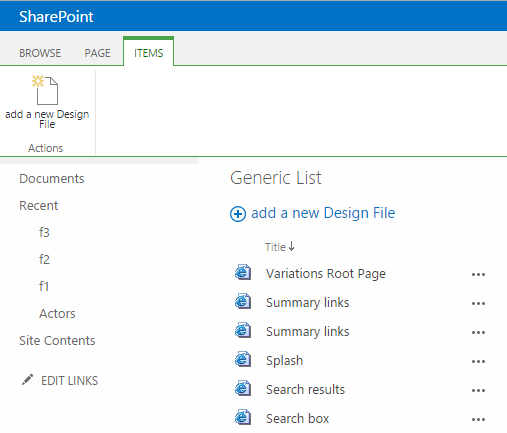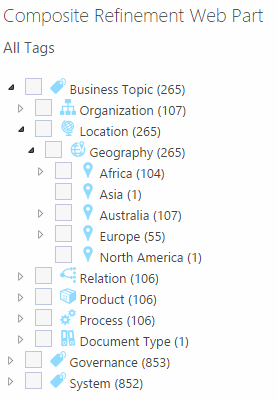MatchPoint 4.0.6 Released
Date: 09. Dec 2014
MatchPoint version 4.0.6 has been released recently and is available for partners in the download section. This version contains new features and changes along with bug fixes. A complete list of all changes can be found within the release notes document.
This post provides a quick overview of the most important changes in MatchPoint 4.0.6
OWA support
Integration of OWA (Office Web Apps) in MatchPoint's Search Result and Data Grid Web Part.
Please note that you need to have an Office Web App Server.aspx) in your environment and SharePoint must be configured to use this server.
We will soon publish an additional blog post with further details.
Update, 15.12.2014: The blog post is now available.
Configurable command link captions in several Data Providers
Several Data Providers allow to configure the caption of command links and ribbon buttons - summarized under the term 'Action Buttons'. Besides the caption it is also possible to specify the image of the ribbon button.
E.g. a List Data Provider allows to define captions and images for the add, delete and edit-tags action button.
The example shown in above images can be used in a generic data grid web part, where the list location comes from an expression.
If a field is left empty, the default caption or image will be used.
Number of supported languages for tags is increased to 50
The limit of languages for the tag name translations has been increased to 50, this allows the definition of up to 50 different languages for tag names.
Please refer to the MatchPoint Installation Guide for detailed upgrade information.
Hierarchical refinement tree is collapsible
The Composite Refinement Web Part originally introduced in MatchPoint Snow and part of MatchPoint since version 4.0.5 now directly supports collapsible trees in the Hierarchical Renderers (i.e. HierarchicalTermRenderer and HierarchicalTagRenderer). Before 4.0.6, this was a configuration task, described in this blog post.
This can be controlled using the HTML attributes data-toggle and data-toggleChildren in the render pattern strings in the hierarchical renderer configuration. E.g. data-toggleChildren="{Node.Key}" and data-toggle="{Node.Key}".
The keys are used to connect the click event on a parent toggle button to the children that are to be toggled.
The default template in a newly created hierarchical renderer is providing an example configuration. Existing configurations have to be adjusted manually.
Form Web Part supports JavaScript as Success Message
Form- and Workspace Editor Web Parts support a new SuccessMessageType 'JavaScript'. This gives full control over the success behavior of MatchPoint form submits.
As an example: MatchPoint Snow uses this SuccessMessageType to display the status messages in an own status bar, using custom javascript methods.
Minor improvements in the configuration editor
The configuration editor was slightly optimized. E.g. the configuration tree can now be resized and the scrolling behavior within the tree and content is now independent. Moreover the full screen height is now used for displaying the content of the config editor.
ISingleton supports definition of own file name
Singleton configurations can now define their own configuration file name and do not automatically use the class name. This is done using the SingletonConfigurationAttribute and its FileName property.