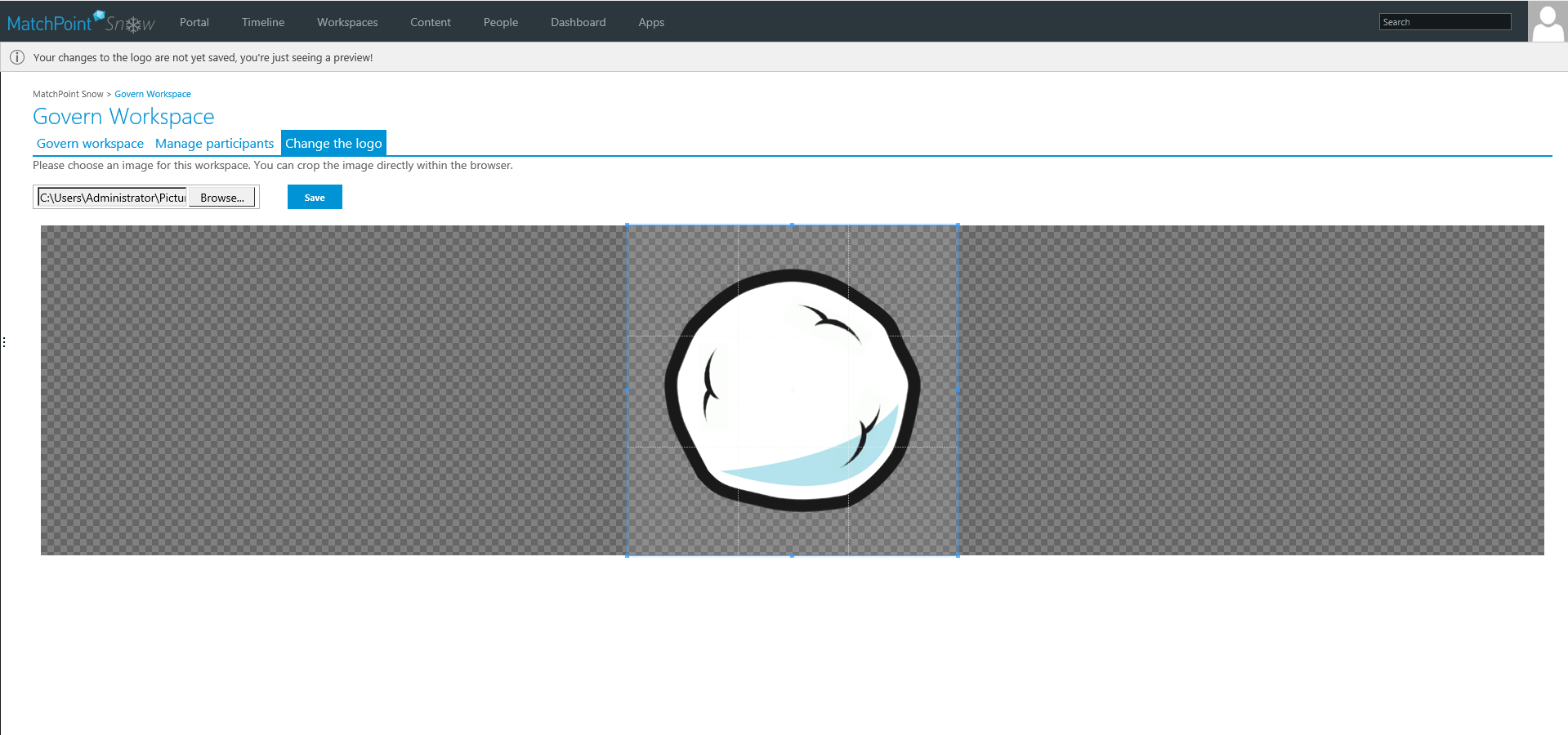Remote Workspaces
The Remote Workspace Architecture
MatchPoint Snow Remote Workspace architecture is different than standard Snow workspaces. Remote workspace is a web or a site collection that is created on your SharePoint Online tenant.
The Remote Workspace Layout
Remote Workspaces are using standard SharePoint templates that are available on SharePoint Online. Layout will be adjusted to the web or site collection template that was chosen.
Content Lists
All content in the MatchPoint Snow Remote workspaces is stored in SharePoint libraries and lists. When working in a remote workspace, you can access content by navigating to the corresponding list using SharePoint navigation. Content that is stored on Remote workspace will be shown on Snow base site when search based aggregation is used.
Remote Workspace Templates
MatchPoint Snow Hybrid comes with out-of-the-box template - Remote. When creating new workspace it can be chosen from Workspace Template Chooser. All functionality regarding creation of a remote workspace is the same as for standard Snow workspaces.
Remote Workspace Management
Remote Workspace Management looks a bit different comparing to the standard Snow workspace. To govern remote workspace you need to access special page using "Govern Workspace" link from workspace callout.
You need to be in a workspace owner role to see "Govern Workspace" link.
Govern workspace page contain 3 tabs:
- Govern Workspace
- Manage Participants
- Change the logo
You can find the description of tabs below.
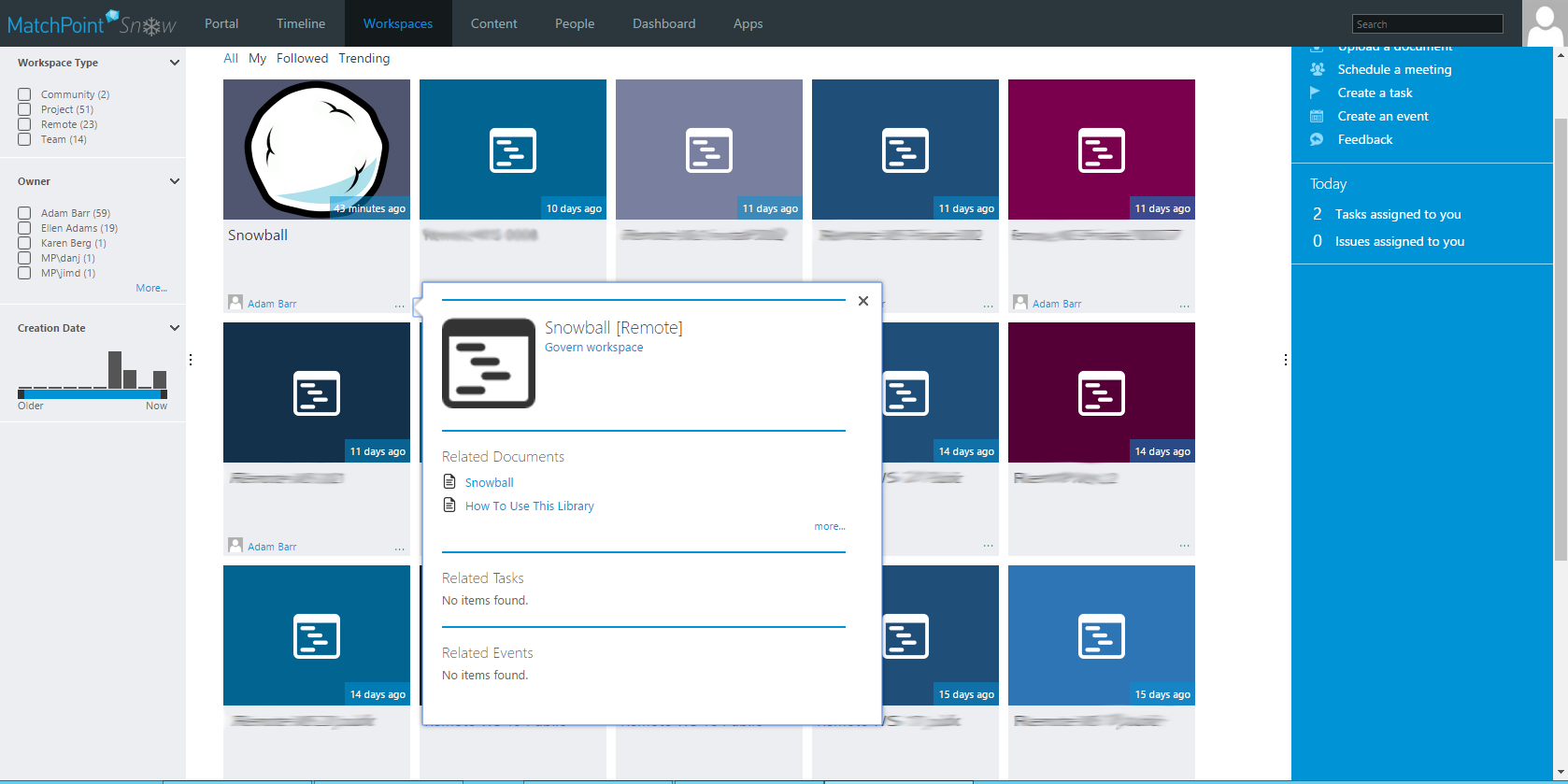
Govern Workspace
This tab provides possibility to maintain workspace metadata and tags. Depends on the configuration you will be able to change workspace properties.
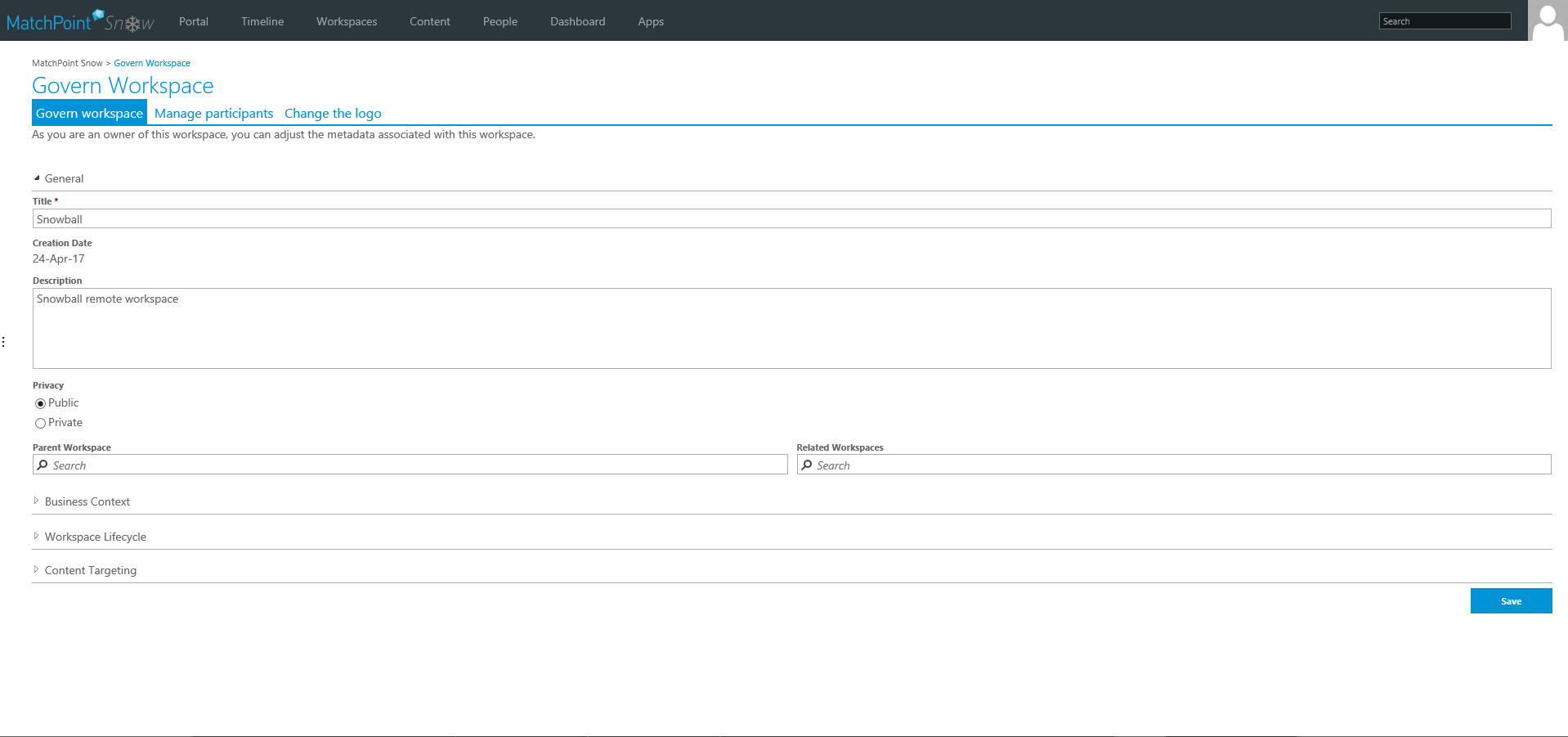
Metadata and tags are only applied to remote workspace central item not to its content.
Manage participants
Under this tab, you can manage workspace participants. Add/Remove users from roles easily like in standard workspace case.
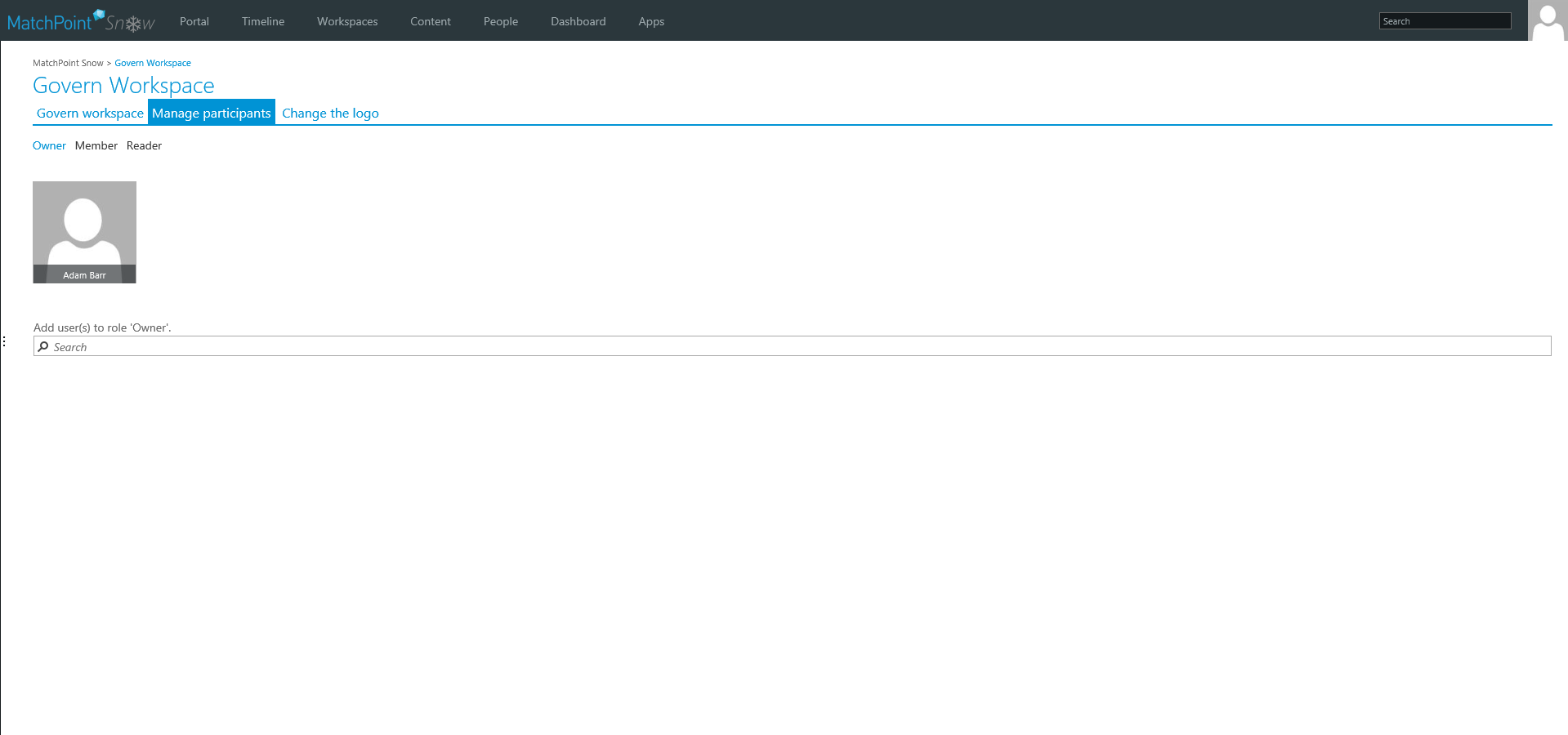
Change the Logo
Under this tab, you can change workspace logo. This logo will be changed and visible in Snow portal.