Snow Welcome Screen
New users receive a warm welcome when accessing MatchPoint Snow for the first time. A splash screen provides them with direct access buttons for the most important areas. This helps new users to quickly find relevant content and start working with MatchPoint Snow, without actually having to be trained and acquire a lot of knowledge first.
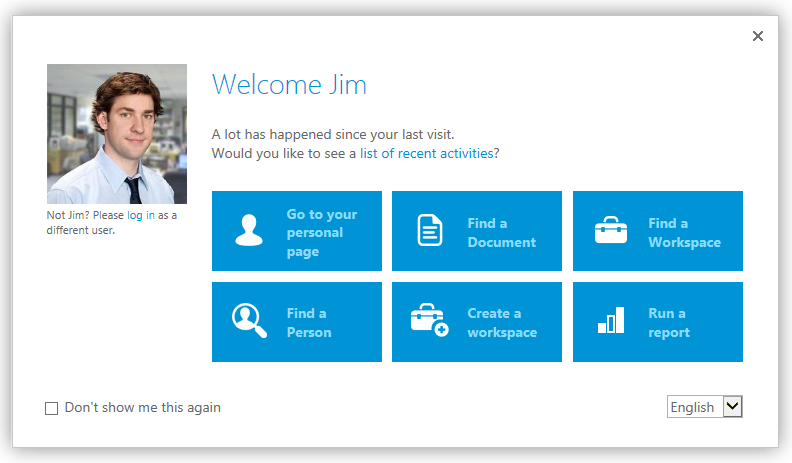
- Switch the display language: Switch the entire UI language between German and English.
- Login as a different user: If another user is logged in, you can log him out and log in as yourself.
- Discover Snow: Go directly to the timeline, the workspace, content and people pages, create a new workspace (creator permissions are required) or run a report.
Don't show me this again: an option to disable this screen in the future. If you wish to show this screen once again you can enable that in the user profile page.
Note: After closing it, the welcome screen won't appear again in the current browser session. This means, in order to see it again a new tab has to be opened.