Snow Main Portal
Snow Main Portal is a page which is a main bridge between user and work life. The page content is tailored especially for user, where he can find all latest changes related to his work.
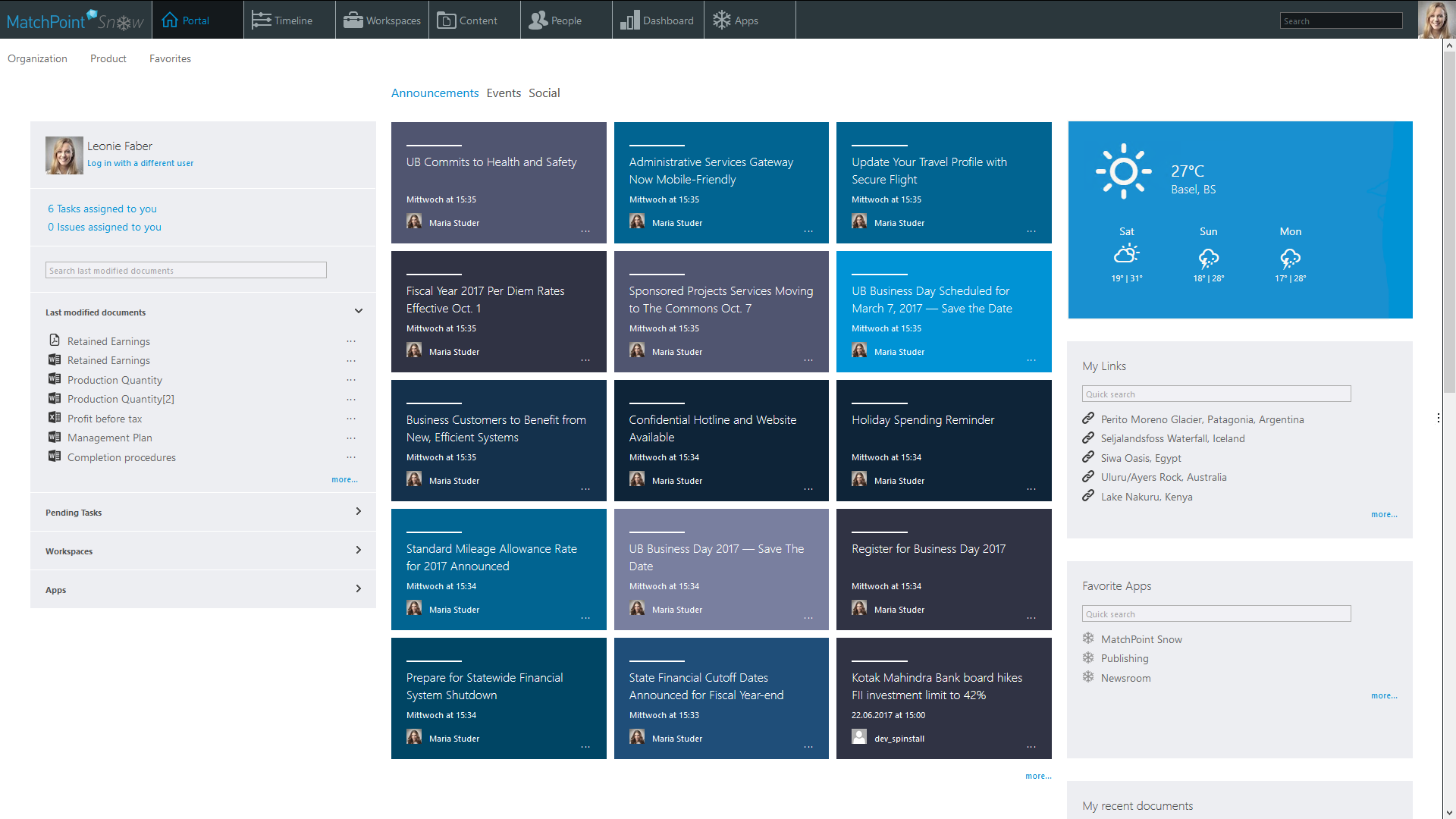
View of the page splits into four sections, described in the following sections.
My Work
This section is located on the left hand side and shows information related to the daily work of the user. Here you can see the count of tasks, issues or items. Widget below allows looking through a simple list of the newest documents, tasks, workspaces or applications with option to filter them using the input box.
My News
My news is a section which shows headlines of different occurrences around user's work. This middle section contains tabs for announcements, events and the social feed (i.e. the timeline).
My Content
The section on the right hand side shows content which is comprised of subjects (tags) selected by the user. The default set of available subjects is weather forecast and user's followed items.
Mega Menu
The mega menu is positioned below the top navigation nodes and stretches across the whole screen.
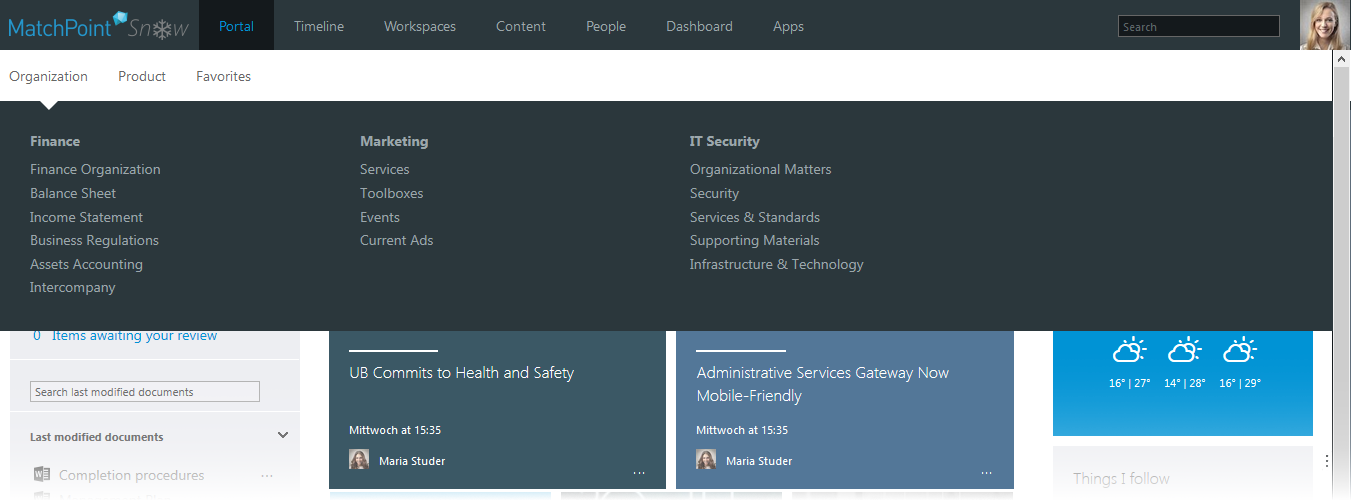
Mega menu provides quick access to specific resources available within an organization. Links can be organized into tabs by a site administrator.