Content Types
MatchPoint Snow lets you manage different kinds of content in workspaces using standard SharePoint content types. MatchPoint Snow supports all content types supported by SharePoint, and it provides the full functionality of SharePoint lists and libraries. Depending on the workspace template, the available content types may vary. For example, project workspaces provide an issue management, because issues are a typical content type in projects, whereas community workspaces do not, as it usually does not make sense to manage issues in a community. To access a content type and work on content in a MatchPoint Snow workspace, simply navigate to the corresponding list or library using the menu in the left wing.
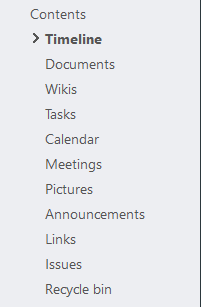
As a MatchPoint Snow administrator, you can modify the availability of content types in the different workspace templates. The following table shows their availability in the MatchPoint Snow standard configuration:
| Content Type | Project Workspace |
Team Workspace |
Community Workspace | Meeting Workspace |
|---|---|---|---|---|
| Activities | + | + | + | - |
| Documents | + | + | + | + |
| Pictures | + | + | + | + |
| Wikis | + | + | + | + |
| Tasks | + | + | + | + |
| Calendar | + | + | + | - |
| Meetings | + | + | + | - |
| Issues | + | - | - | - |
| Links | + | + | + | - |
| Discussions | - | + | + | + |
| Announcements | + | + | + | - |
| Agenda and minutes | - | - | - | + |
Timeline
The timeline list shows the social posts created in a workspace. Posts are created either by workspace owners and members on the workspace home page, or automatically by MatchPoint Snow for important events (e.g. when the workspace is created or when a meeting is scheduled)
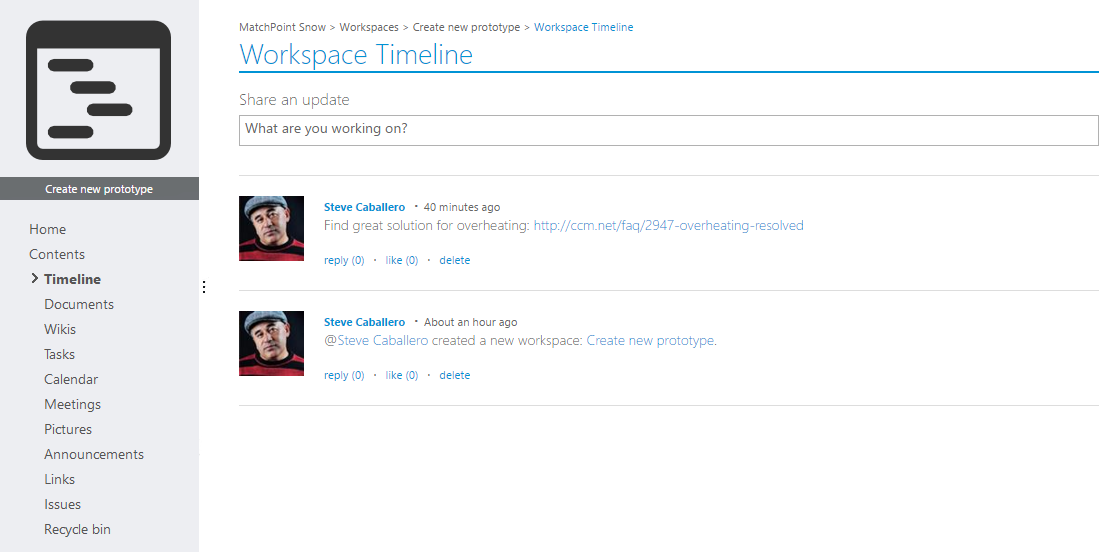
Documents
In the document library, you can store and manage all documents created in a workspace. You can create or upload new documents directly in the document library by using the functionality provided in the SharePoint ribbon, or you can use the "Create a document" and "Upload a document" actions in the MatchPoint Snow action panel. Please refer to chapter Action Catalogue, Create a Document and Action Catalogue, Upload a Document or to the SharePoint documentation provided by Microsoft for additional information on how to work with documents.
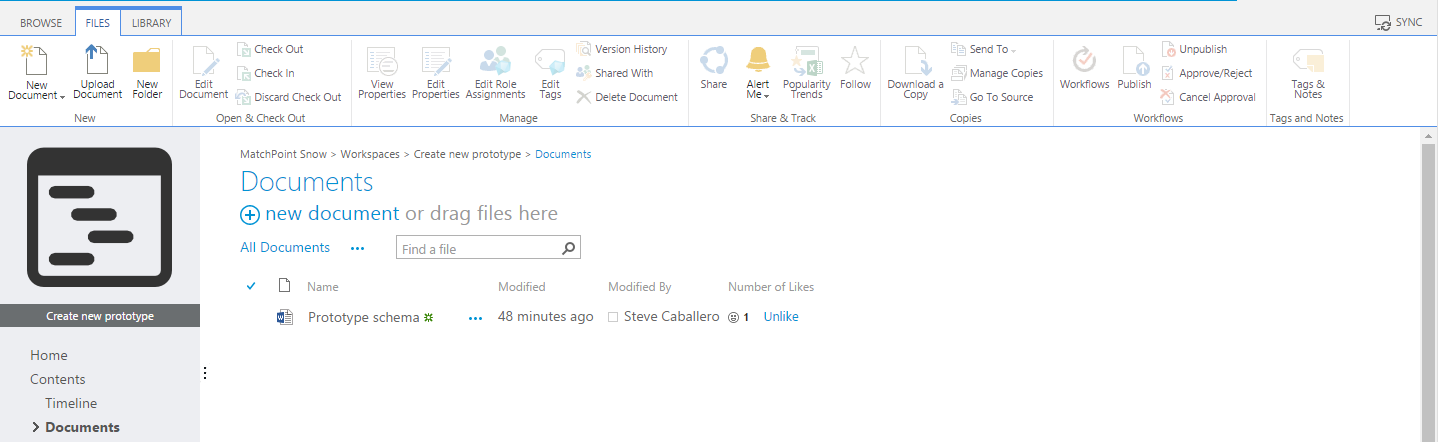
Meetings
In the meetings list, you can store and manage all meeting workspaces created in a workspace. You can schedule new meetings by using the "Schedule a meeting" action in the MatchPoint Snow action panel. Please refer to Action Catalogue, Schedule a Meeting for additional information on how to work with meetings.
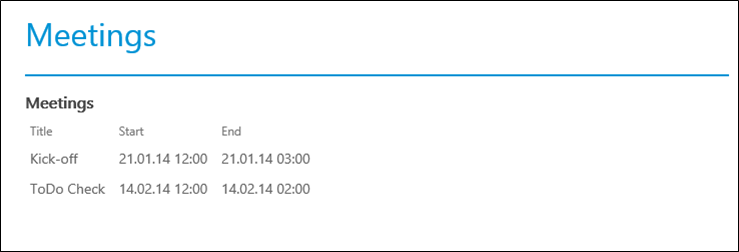
Tasks
In the task list, you can store and manage all tasks created in a workspace. You can create new tasks directly in the task list by using the functionality provided in the SharePoint ribbon, or you can use the "Assign a task" action in the MatchPoint Snow action panel. Please refer to Action Catalogue, Assign a Task (Moreover, MatchPoint Snow creates an entry in the event calendar for each meeting, making it easy to see all events including meetings in the same calendar.) or to the SharePoint documentation provided by Microsoft for additional information on how to work with tasks.
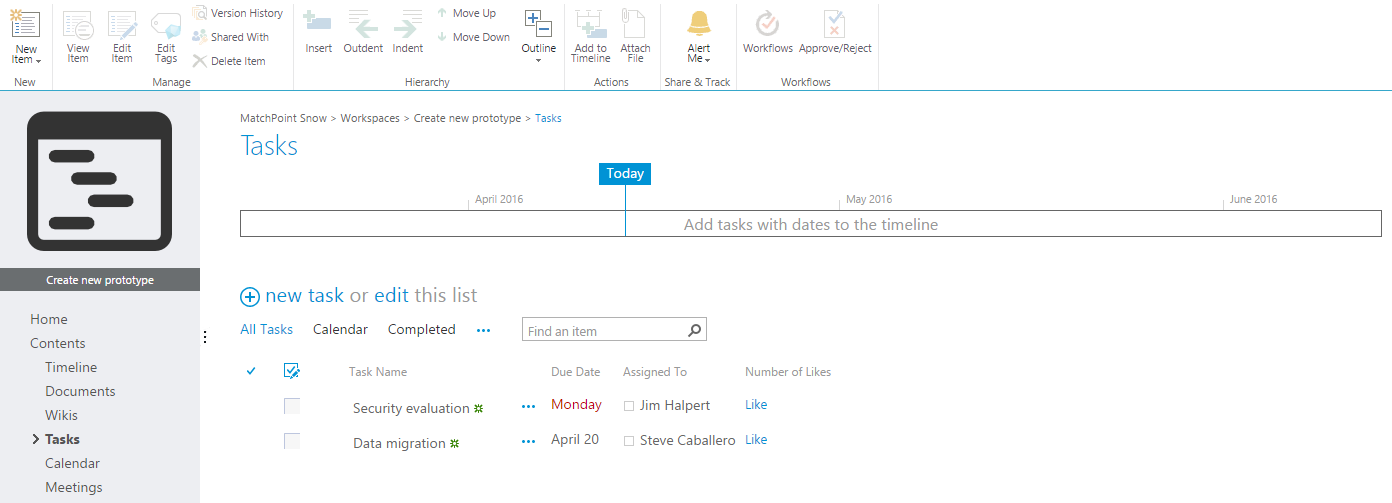
Events
In the event calendar, you can store and manage all events created in a workspace. You can create new events directly in the event calendar by using the functionality provided in the SharePoint ribbon, or you can use the "Create an event" action in the MatchPoint Snow action panel. Please refer to chapter Action Catalogue, Create an Event or to the SharePoint documentation provided by Microsoft for additional information on how to work with events.
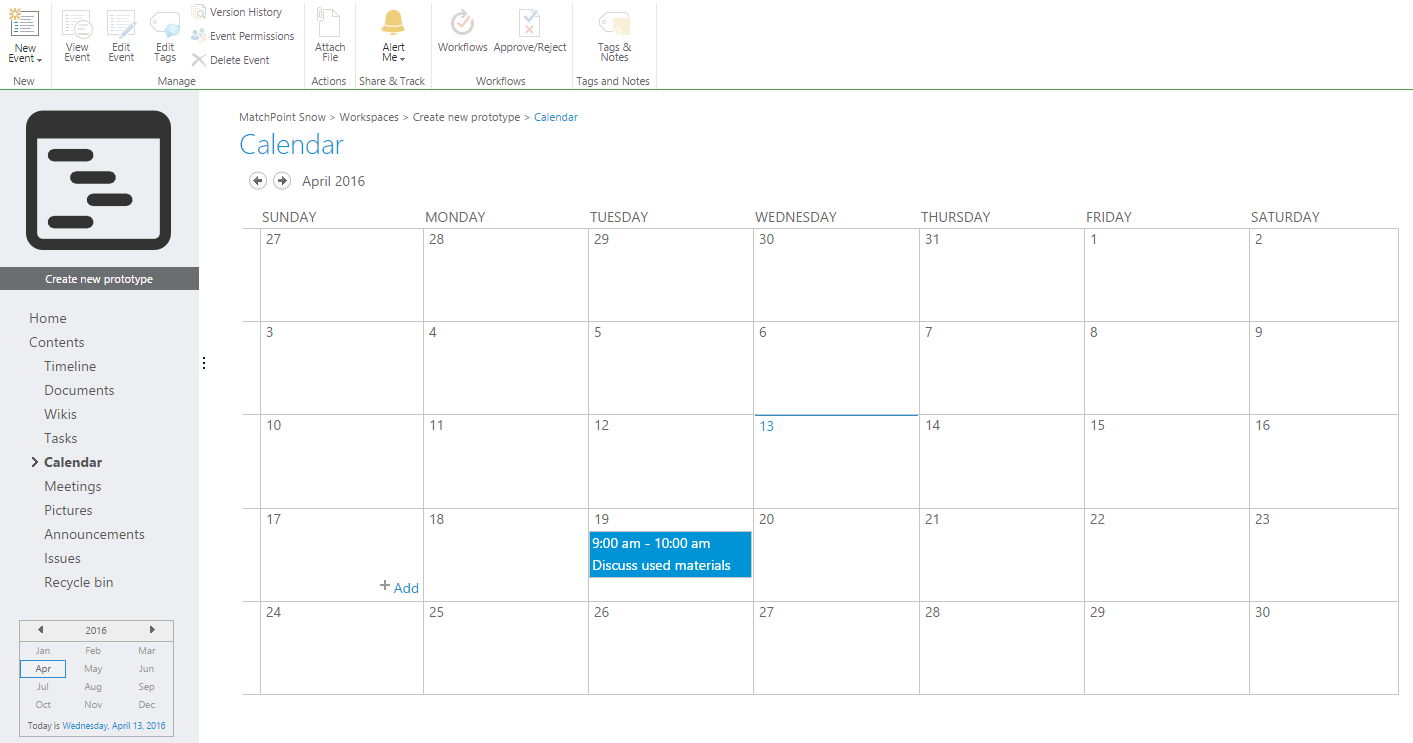
Wikis
In the wiki library, you can store and manage all wikis created in a workspace. You can create new wiki pages directly in the wiki library by using the functionality provided in the SharePoint ribbon, or you can use the "Create a wiki page" action in the MatchPoint Snow action panel. Please refer to chapter Action Catalogue, Create a Wiki Page or to the SharePoint documentation provided by Microsoft for additional information on how to work with wikis.
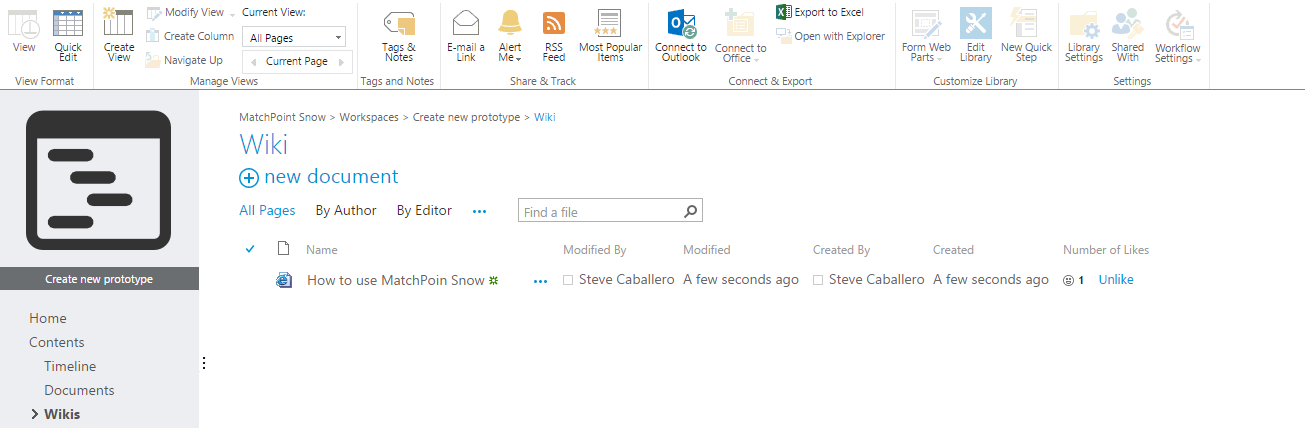
Issues
In the issue list, you can store and manage all issues created in a workspace. You can create new issue directly in the issue list by using the functionality provided in the SharePoint ribbon, or you can use the "Create an issue" action in the MatchPoint Snow action panel. Please refer to chapter Action Catalogue, Create an Issue or to the SharePoint documentation provided by Microsoft for additional information on how to work with issues.
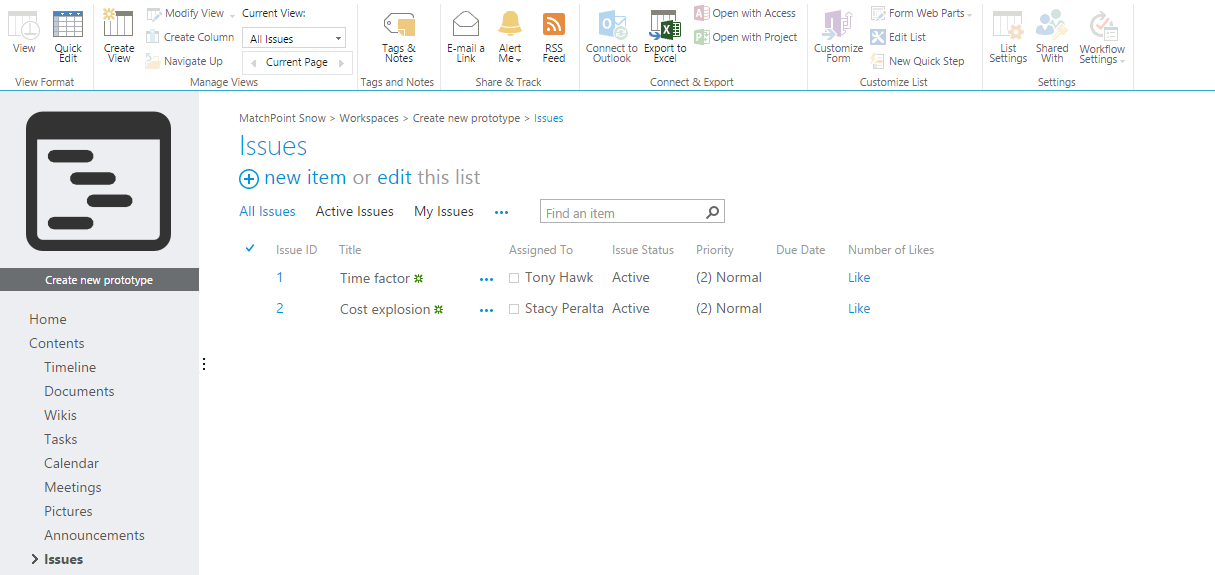
Links
In the link list, you can store and manage all links created in a workspace. You can create new links directly in the link list by using the functionality provided in the SharePoint ribbon, or you can use the "Create a link" action in the MatchPoint Snow action panel. Please refer to chapter Action Catalogue, Create a Link
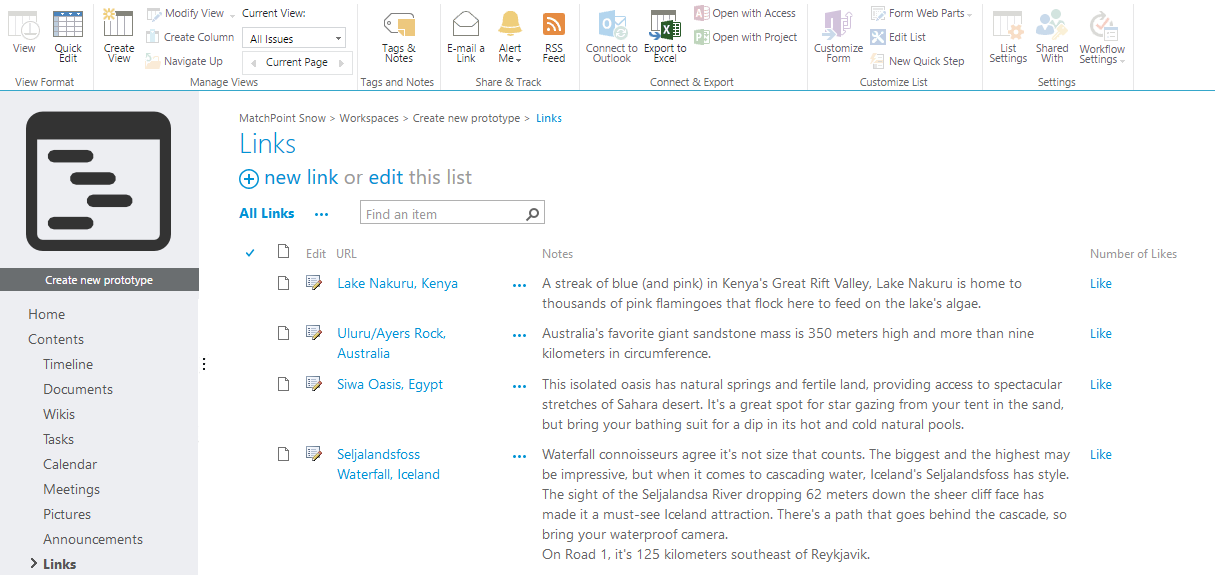
Announcements
In the announcement list, you can store and manage all announcements created in a workspace. You can create new tasks directly in the task list by using the functionality provided in the SharePoint ribbon, or you can use the "Create an announcement" action in the MatchPoint Snow action panel. Please refer to chapter Action Catalogue, Create an Announcement or to the SharePoint documentation provided by Microsoft for additional information on how to work with announcements.
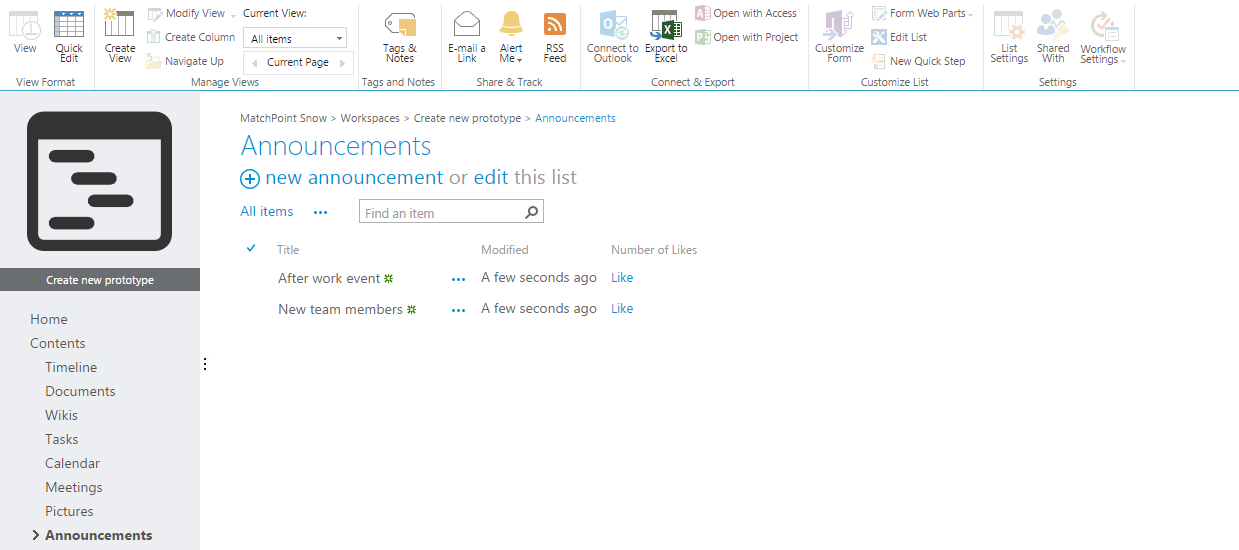
Discussions
In the discussion board, you can store and manage all discussions created in a workspace. You can create new discussions directly in the discussion board by using the functionality provided in the list and in the SharePoint ribbon, or you can add your input to existing discussions. Please refer to the SharePoint documentation provided by Microsoft for additional information on how to work in a discussion board.
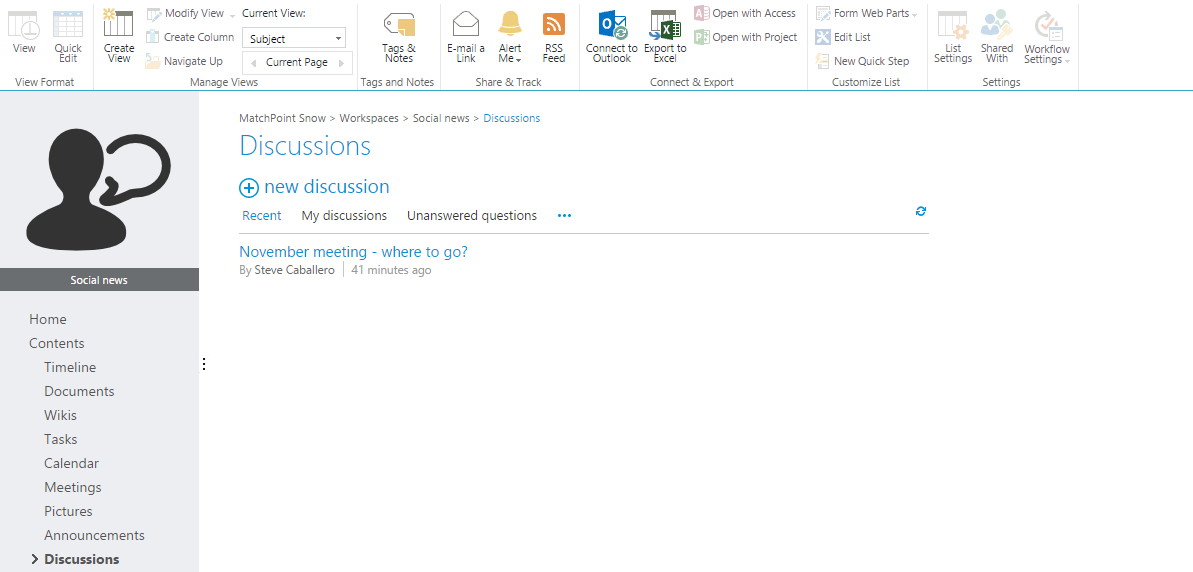
Agenda and minutes
In a meeting workspace, you can create an agenda and meeting minutes and manage them in a list during the meeting. You can create new agenda items and minutes directly in the list by using the "New item" buttons, or you can use the "Add agenda entry" and "Add minute" actions in the MatchPoint Snow action panel. Please refer to chapter Action Catalogue, Add agenda entry and Action Catalogue, Add minutes for additional information on how to work with the meeting agenda and minutes.