What is a Snowflake
This chapter explains the basic concept of MatchPoint Snowflakes from a business perspective as well as from a technical perspective.
Business Perspective
A MatchPoint Snowflake is a solution that provides application-specific functionality related to a number of workspaces. It provides a site collection as the entry point for accessing these workspaces, allowing users to access the functionality required to interact with these workspaces.
Examples:
- A MatchPoint Snowflake can be used to manage different kinds of workspaces, where each kind corresponds to a specific SharePoint site providing functionality tailored for a specific entity within an organization (project, team, etc.).
- A MatchPoint Snowflake can implement functionality for a specific business-related topic, e.g. the HR recruiting process where a specific SharePoint site (workspace) is created for example for each applicant or job opening.
To illustrate this, consider MatchPoint Snow itself: It can be viewed as a MatchPoint Snowflake and uses the same technical concepts as any other Snowflake. Following figure shows the landing page of MatchPoint Snow:
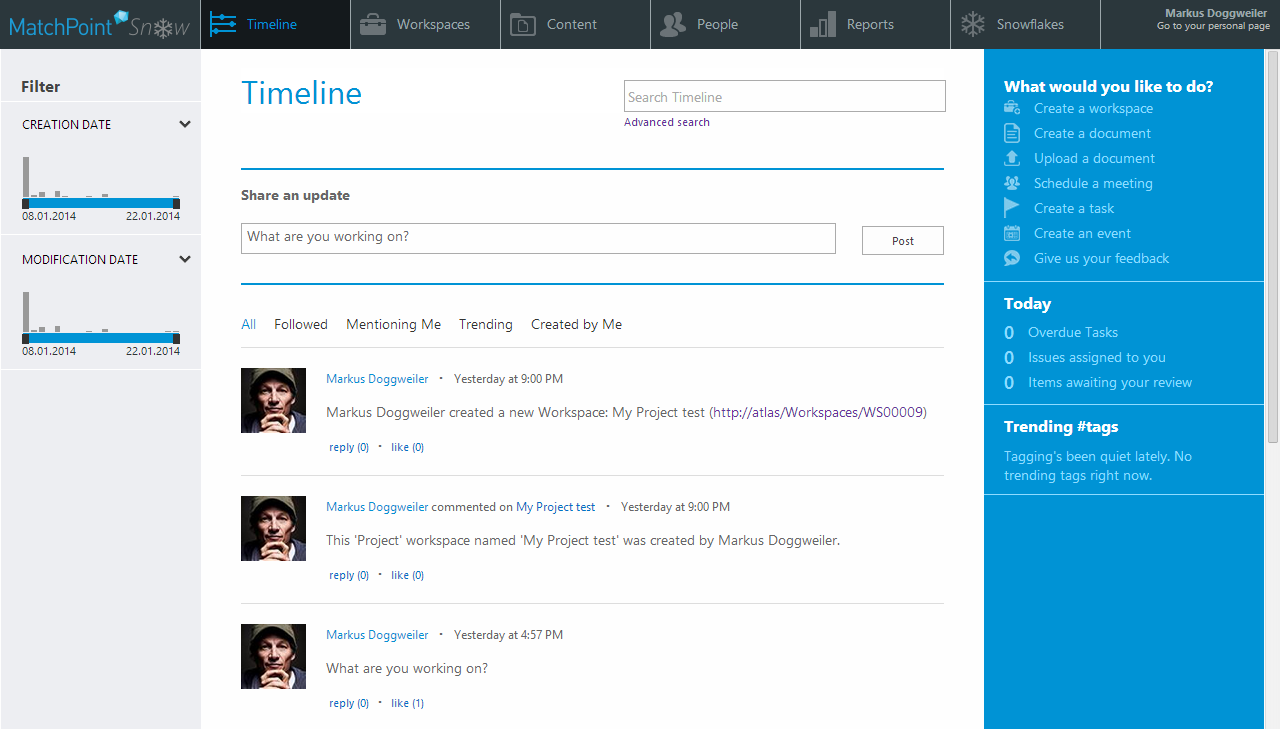
The gray bar on top of the site is called "top navigation", the blue section at the right ("What would you like to do?") are the "contextual actions". MatchPoint Snow's underlying structure is based on workspaces. All content available from the landing page (Timeline, Workspaces, Content, People) is aggregated and/or organized based on these workspaces.
Technical Perspective
A MatchPoint Snowflake is a SharePoint site collection that provides the content elements (pages, webs etc.) required to manage and work with the associated workspaces. Next to this site collection, a MatchPoint Snowflake may provide one or more workspace types, each defining a SharePoint site collection structure (resp. a MatchPoint workspace) that implements the specific functionality of the business application.
Each workspace type uses a MatchPoint provisioning configuration file. It defines the site collection structure of the underlying workspace instance. All these components are brought together within a single MatchPoint Snowflake configuration file, which is a regular MatchPoint configuration file.
MatchPoint Snow, using the same configuration elements, provides three workspace types: Project, Team and Community. This list of workspace types can be extended by
- either defining custom workspace types within the MatchPoint Snow configuration file
- or by implementing a MatchPoint Snowflake (with its own configuration file and WorkspaceTypes).
Following figure shows the main elements that build up a MatchPoint Snowflake:
- Configurations (bottom layer):
The
SnowflakeConfigurationwhich defines the properties of the Snowflake, as well as the WorkspaceTypes which are defined within the Snowflake. Each Workspace type references a provisioning configuration which defines the structure of the site which represents a workspace instance. - SharePoint objects (top layer): The base site collection hosting the main functionality of the Snowflake, as well as the managed path where all workspace instances (site collections) of the snow flake are located.
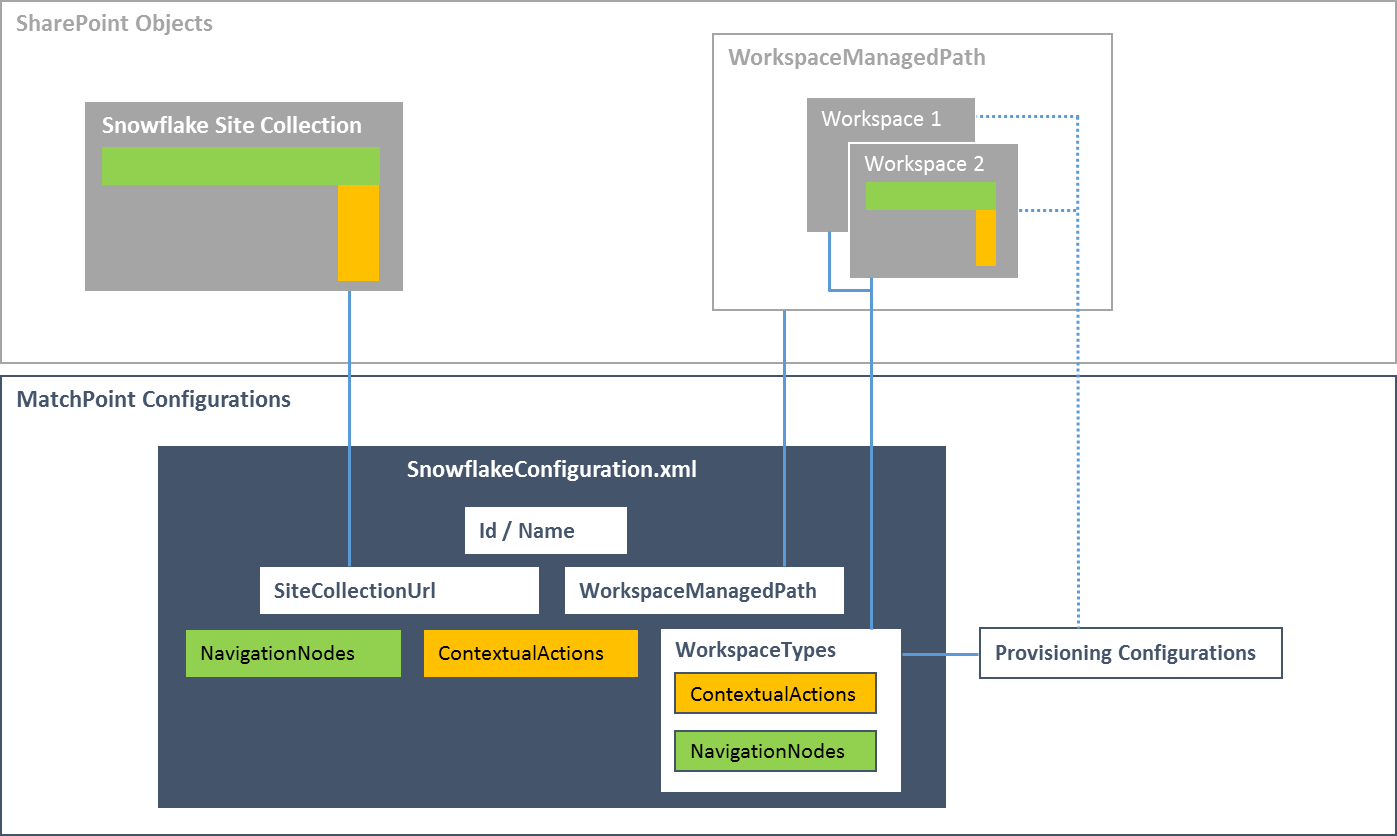
The subsequent chapters of this document provide information on the underlying concepts required to implement a Snowflake.