Upgrade MatchPoint 4.0.x to 2013.11.0
The migration process for upgrades from MatchPoint 4.0.x versions to MatchPoint 2013.11.0 requires four steps:
- Upgrade the MatchPoint solutions.
- Upgrade custom code that uses MatchPoint API.
- Execute special upgrade steps required when upgrading from version 4.0.5 or prior.
Upgrade MatchPoint Solutions
The MatchPoint solutions can be updated either automatically using the MatchPoint installer executable, or by using standard the SharePoint solution deployment mechanisms:
Update-SPSolution -Identity Colygon.MatchPoint.wsp
-LiteralPath C:\Colygon.MatchPoint.wsp
-GACDeployment
Update-SPSolution -Identity Colygon.MatchPoint.Server.wsp
-LiteralPath C:\Colygon.MatchPoint.Server.wsp
-GACDeployment
Update-SPSolution -Identity Colygon.MatchPoint.MUI.wsp
-LiteralPath C:\Colygon.MatchPoint.MUI.wsp
Update-SPSolution -Identity Colygon.MatchPoint.TaggingService.wsp
-LiteralPath C:\Colygon.MatchPoint.Tagging.Service.wsp
If you are using the MatchPoint installer, choose "Upgrade" (after System Check succeeded):
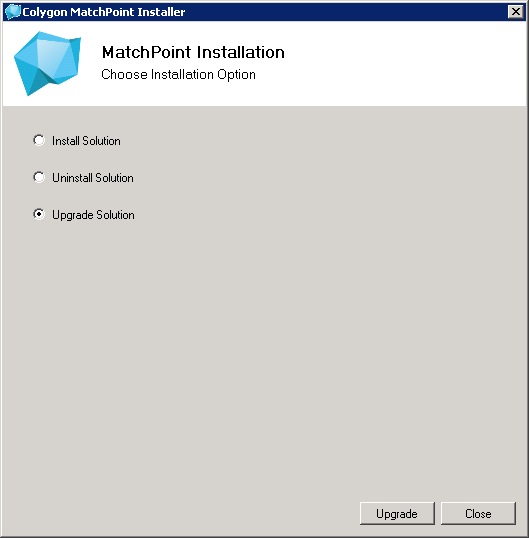
After MatchPoint has been upgraded, restart the IIS and the SharePoint TimerJob Service on every frontend server.
Upgrading Custom Code
If custom code is deployed that uses interfaces of the MatchPoint API, it is required to recompile the code against the MatchPoint 2013.11.0 assemblies. Any custom assemblies should be re-deployed to the environment after the migration has been executed. Note that it might be necessary to restart the "SharePoint 2013 Timer" service and to recycle the application pool of any web applications using MatchPoint functionality.
Upgrading MatchPoint Version 4.0.0
MatchPoint depends on third party libraries, which were installed with the Colygon.MatchPoint.wsp solution in version 4.0.0:
- Microsoft.Deployment.Compression.dll, Version 3.0.5419.0 (Windows Installer XML)
- Microsoft.Deployment.Compression.Cab.dll, Version 3.0.5419.0 (Windows Installer XML)
As the libraries are no longer part of the Colygon.MatchPoint.wsp solution since version 4.0.1, the two libraries have to be installed in the GAC of all servers in the SharePoint farm. If this is not the case already, use the Microsoft.Deployment.Compression.wsp solution file to deploy the missing DLLs:
Add-SPSolution -LiteralPath C:\Microsoft.Deployment.Compression.wsp
Install-SPSolution -Identity Microsoft.Deployment.Compression.wsp -GACDeployment
Upgrading Tagging Service Databases
If MatchPoint was upgraded using the installer, this step can be skipped since it was already done by the installer.
When upgrading MatchPoint from version 4.0.5 or prior to MatchPoint 2013.11.0 the following SQL scripts have to be executed:
- Upgrade_40x_to_406.sql
- Upgrade_406_to_409.sql
When upgrading from version 4.0.6 or later to MatchPoint 2013.11.0 the following SQL scripts have to be executed:
- Upgrade_406_to_409.sql
The scripts have to be executed on the Tagging Service Databases of all Tagging Service Applications. The SQL scripts are located in the "scripts" folder of the installation package.
After the execution of the SQL scripts, an IISRESET must be executed on every server running a Tagging Service Application.