Uninstall MatchPoint
To uninstall MatchPoint please use the option "Uninstall Solution" in the MatchPoint Installer:
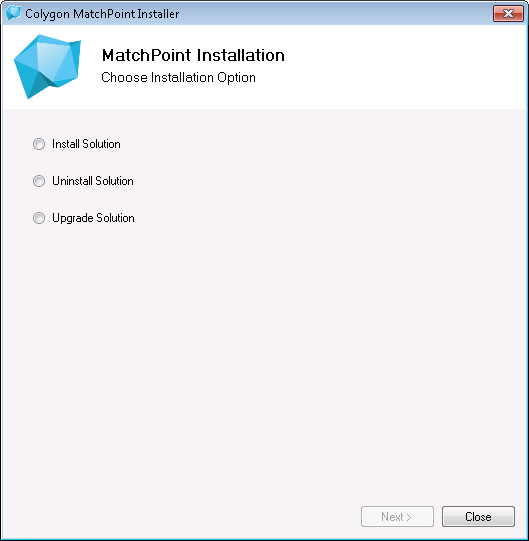
The uninstaller deactivates the features und removes the MatchPoint solutions from the SharePoint instance. In case of Tagging Service Applications, the databases are not removed automatically by the uninstaller. If they are not needed anymore, they can be manually deleted from the SQL server.
In case of uninstalling MatchPoint manually, please note that following MatchPoint features need to be deactivated, before the solution is retracted:
- Colygon.MatchPoint.Core.Administration (SiteCollection) on the MatchPoint Instance SiteCollection
- Colygon.MatchPoint.Core.Infrastructure (WebApplication)
- Colygon.MatchPoint.Tagging.Inheritance (WebApplication)
- Colygon.MatchPoint.Tagging.Service (Farm)