Web Parts
MatchPoint contains a collection of SharePoint Web Parts. They provide generic functionality and utilize all the functionalities of MatchPoint's service layer. The Web Parts are highly configurable and can be easily extended with custom components, which allows an efficient implementation of plug-and-play solutions.
The following figure illustrates how the MatchPoint Web Parts fit into the overall architecture of the application framework:
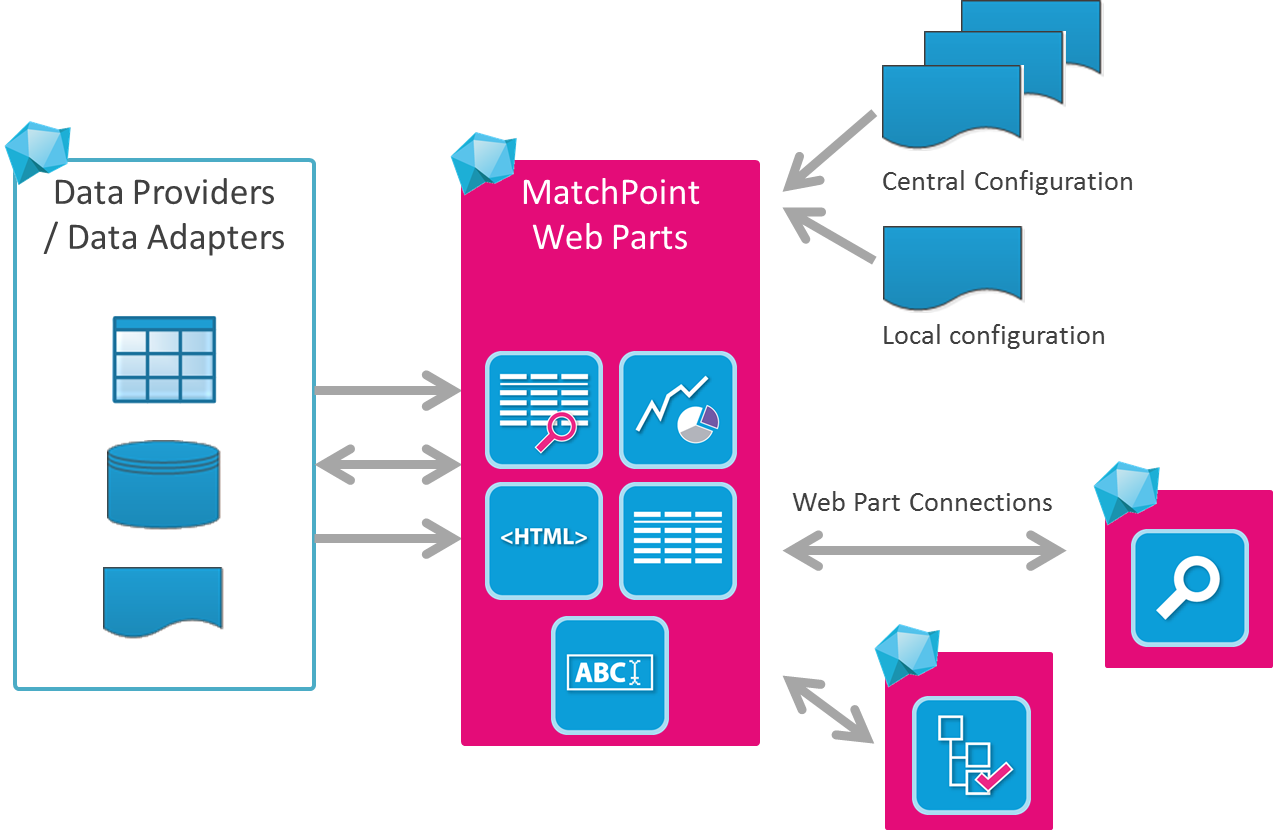
All Web Parts are configured using the powerful configuration framework. Within a configuration, the expression engine can be used to create dynamic conditions, views etc. This mechanism also allows access to other Web Parts or controls on the same page, using the connection framework.
A lot of the MatchPoint Web Parts can be configured in combination with data providers (for read-only access to data) or data adapters (for write-enabled access to single result items). Of course, other functionalities like MatchPoint tags or SharePoint Terms can be used throughout the Web Parts as well.
- MatchPoint supports implementing custom Web Parts that use functionality like the configuration framework, the expression engine (including Web Part connections) etc.
- Some Web Parts implement support for configuring SharePoint contextual ribbons. Within these ribbons, buttons can be configured for additional functionality.
- The Generic Web Part Page allows instantiating a MatchPoint Web Part (based on a central configuration file) on a page (i.e. within a dialog) without the need to actually create and configure a Web Part page
The following Web Parts are available with MatchPoint:
- Data Grid WebPart
- Composite WebPart
- Chart WebPart
- Form WebPart
- Search Definition WebPart
- Search Result WebPart
- User Control WebPart
- Refinement WebPart
- Composite Refinement Web Part
- Image Tag WebPart
- Workspace Editor WebPart
- Mega Menu Web Part
- Custom Web Parts
Contextual Ribbon Groups
Some Web Parts implement support for configuring SharePoint contextual
ribbons where the corresponding configuration classes extend the
RibbonEnabledWebPartConfiguration class. Within these ribbons, buttons
can be configured for additional functionality. The following Web Parts
support custom ribbons:
- Data Grid Web Part
- Composite Web part
- Form Web Part
- Workspace Editor Web Part
Within the configuration class of a ribbon-enabled Web Part, the
ContextualRibbonGroups property allows adding ribbon groups. A
RibbonGroupConfiguration element specifies the ribbon and a
RibbonButtonConfiguration element specifies a single button.