Newsroom Snowflake overview
The Newsroom Snowflake is a SharePoint based solution developed by CYCL AG.
The solution can be used directly out of the box or can be customized to meet the needs of different customers.
The Newsroom module offers an easy and intuitive publication cockpit, providing the most important instruments for creating, targeting and managing news in a user-friendly interface.
Various tools are provided to authors and editors to easily create, translate and manage content. The corporate design is defined in news article templates to ensure the look and feel is universal.
Newsroom content types
The Newsroom module provides the following content types:
A news article represents the detailed view upon a written piece of information propagating news within the organization. It usually contains visual elements like a banner, a media gallery, links and downloads.
Readers can visualize news articles in different languages, search for content, acknowledge or comment on it and mark news as favorite.
Depending on their permissions, users can have buttons to edit the article, translate it or navigate to the newsroom where it resides.
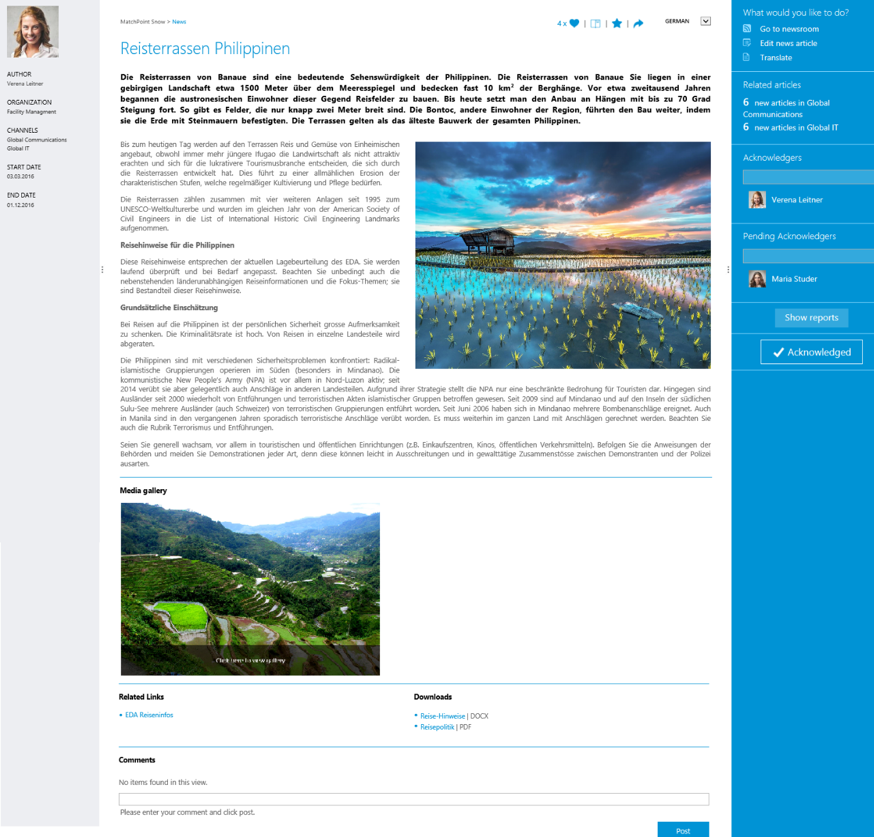
Figure 1 – News article
Teaser
A news teaser is a short text element that anticipates the detailed news article. It can be seen in the news overviews, animating readers to click and read the full article. There are two types of teasers available in the Newsroom module: • Standard teaser • Corporate teaser
Standard teaser
A standard teaser is the most used teaser type; it has a standard format, containing a thumbnail, a title, an abstract and the author of the related news article.
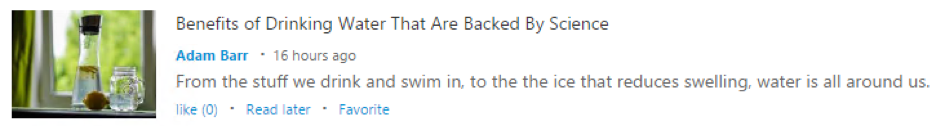
Figure 2 – Standard teaser
The author displayed on the teaser has the following fallback order:
- On behalf of set on the teaser
- The author of the news item
- The author of the teaser If one of them does not exist, it will try to display the next one in order.
Corporate teaser
A corporate teaser can be used to promote a news article more eye-catchingly. It appears on top, in the view “My news”. The focus of a corporate teaser is the banner, meant to attract readers’ attention mostly through the visual component.
If there are multiple corporate teasers, they will be displayed dynamically in a teaser rotator.
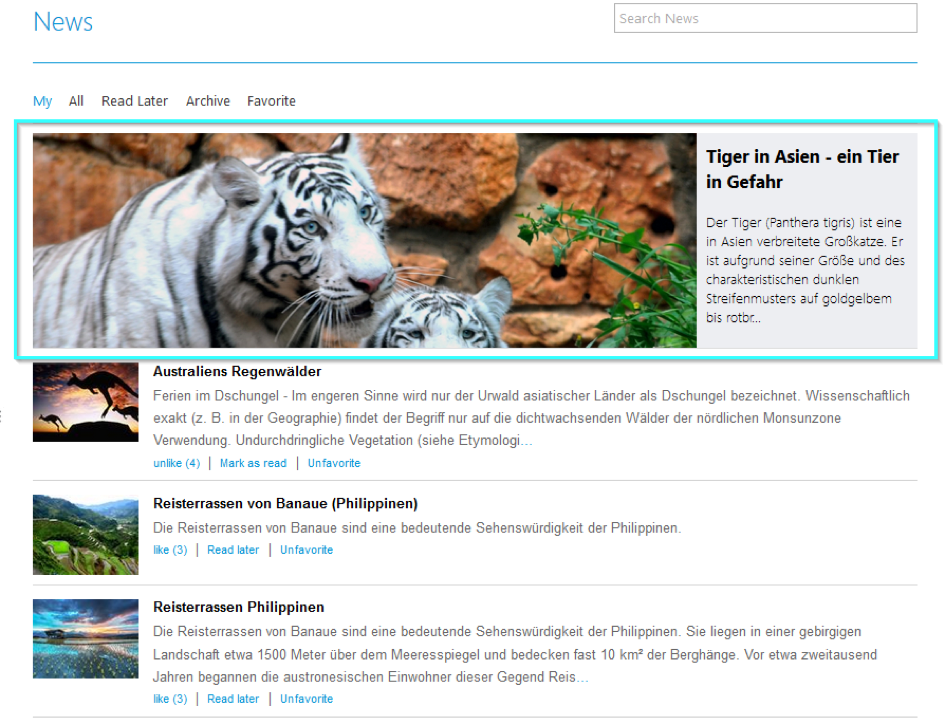
Figure 3 – Corporate teaser