Document signature status
Once signatures are enabled on a document library, a new Signature field is added to the default view. The signature field displays different states of a document:
- Not signed document – gray circle
- Signed document (authentic) – green circle
- Not authentic document, modified after being signed – red circle
In case of error when a signature is checked or created – yellow triangle
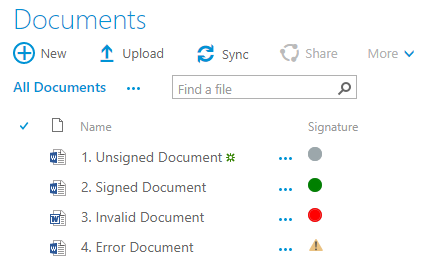
Once a document is signed, any changes to the content of the document or configured metadata will invalidate the signature.