Post-installation configuration
Once the installation is completed, some post-installation configuration steps are neccesary in order to have the MatchPoint GuardTime KSI solution running. These steps should be performed with the same installation account. To configure MatchPoint Guardtime KSI follow these steps:
Open a web browser and navigate to your MatchPoint Administration site.
Open the configuration manager by pressing
CTRL + M.Open the GuardtimeKSIConfiguration.xml file.
Introduce your Catena Guardtime information.
- Catena API URL: <-CatenaServerUrl->/api/v2/signatures
- Catena Guardtime Username: your username, as provided by Guardtime.
Catena Guardtime Password: your corresponding password, as provided by Guardtime.
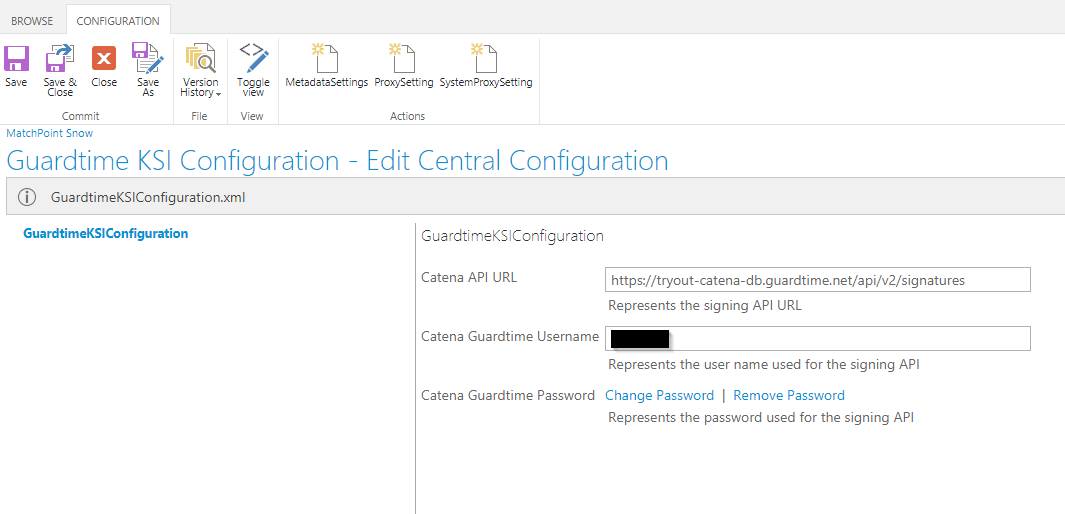
Specify your proxy settings (optional). If your infrastructure requires a proxy connection, you can add one of the two following proxy settings:
- ProxySetting: Specify a proxy URL through which all Catena requests will be handled.
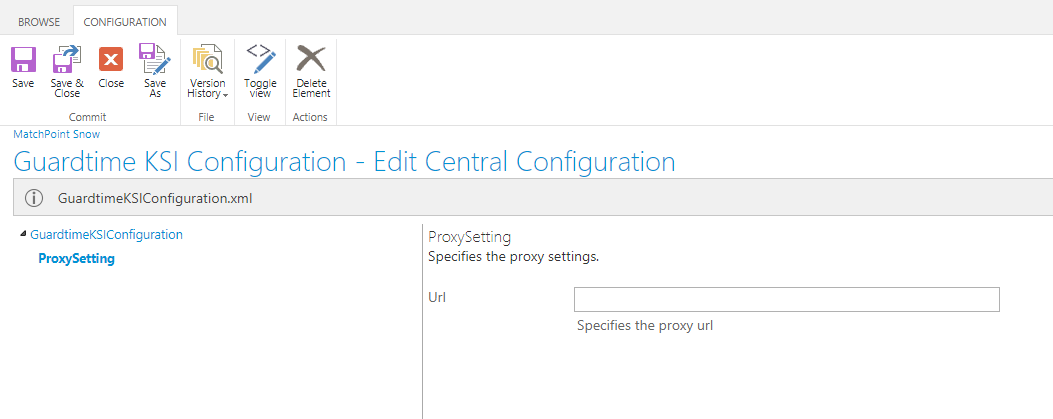
- SystemProxySetting: Uses a system proxy. Can either use default network credentials or other credentials provided in the configuration.
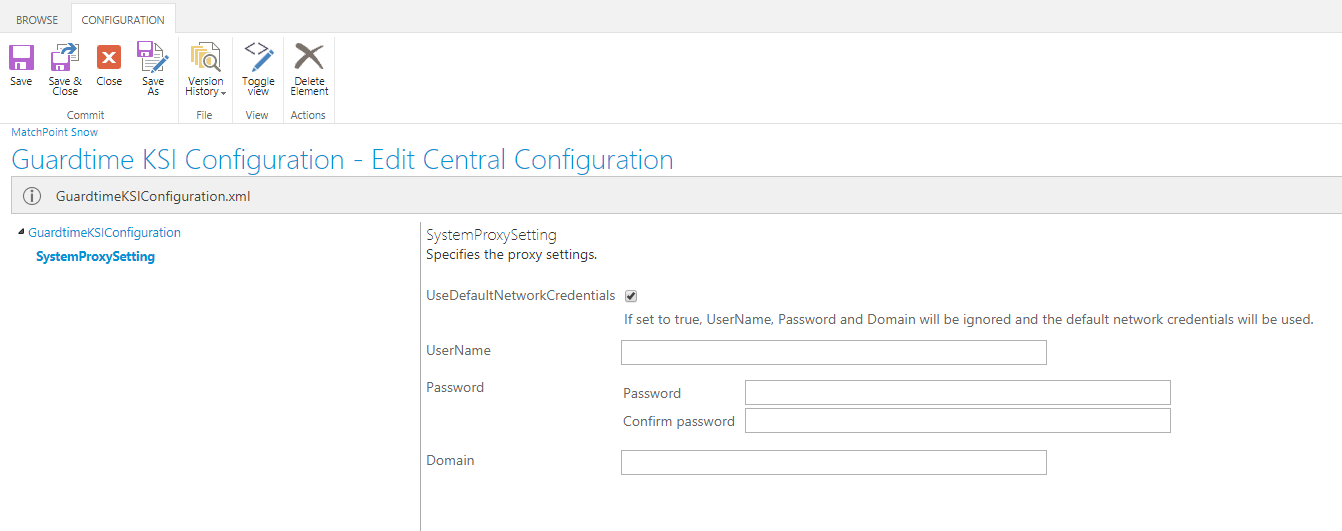
- ProxySetting: Specify a proxy URL through which all Catena requests will be handled.
Save the configuration.
After following these steps, the MatchPoint Guardtime KSI solution is fully installed and configured.