Apps
MatchPoint Apps are functional solution modules for MatchPoint Snow. Apps may be either Snowflakes or external websites.
Snowflakes
MatchPoint Snowflakes are functional solution modules for MatchPoint Snow. A Snowflake consists of a purpose-built workspace template, including tools to support a specific process, as well as an application-specific portal providing aggregated information and tools across all workspaces. In SharePoint terms, a Snowflake is installed as a SharePoint solution package by your IT and can be activated as a feature in your MatchPoint Snow environment. With Snowflakes, you can enhance MatchPoint Snow with packaged process-specific functionality, all by building on the foundation MatchPoint Snow provides.
Using MatchPoint Apps
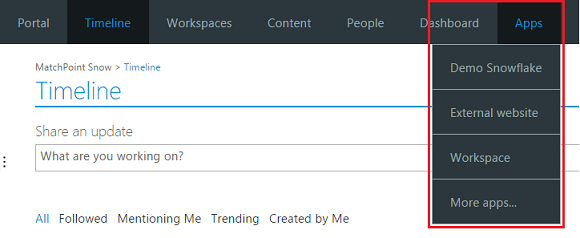
The Apps node in the top navigation menu displays the favorite apps and snowflakes of the logged in user. Simply select the desired App to open the landing page of the Snowflake portal or external website. If you choose a Snowflake, you can access Snowflake-specific workspaces and use the functionality provided by the Snowflake to do your work, or switch to the different App in the top-level navigation. A click on the Apps node or the "More apps..." node takes you to an overview page of all existing apps. You can choose your favorites and thereby personalize your navigation within MatchPoint Snow.
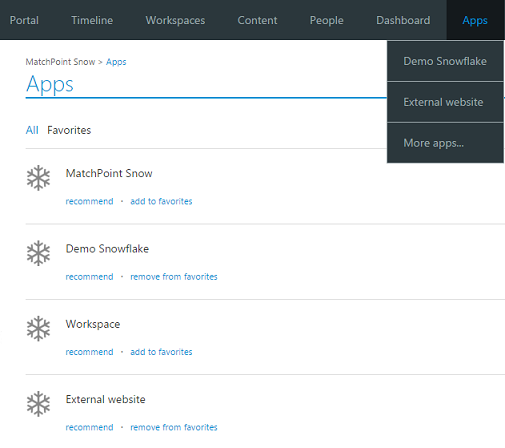
For a detailed description of the functionality of each available App, please refer to the corresponding user manual.
If no Apps are installed on your MatchPoint Snow environment or if you do not have any access permissions to the installed Snowflakes, the Apps menu will not appear in the top-level navigation.
Apps Management
The Apps menu in the top navigation is based on the MatchPoint Snow Apps list from where the individual menu items are being loaded. These menu entries can be grouped using the taxonomy created in the MatchPoint Snow App Groups list. Those two list can be found in the MatchPoint Snow site.
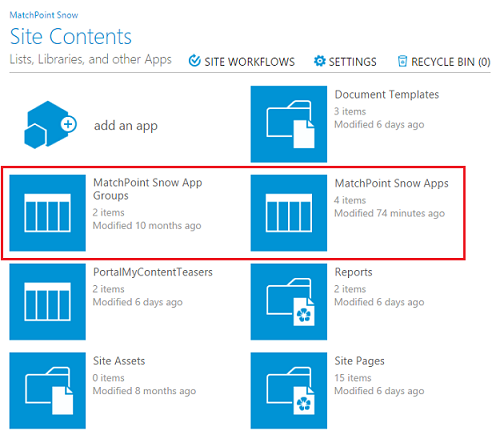
MatchPoint Snow App Groups List
The MatchPoint Snow App Groups list provides the possibility to group individual Apps entries (e.g. Snowflakes, Apps, Links, etc.) for refinement purposes on the Apps page.
MatchPoint Snow Apps List
MatchPoint Snow Apps list contains:
App menu entries for Snowflakes: When a Snowflake configuration is saved, a list item is automatically created in the MatchPoint Snow Apps list (which therefore ensures that the Snowflake appears in the Apps menu).
App menu entries for other resources (e.g. links to external URLs), can be added to the MatchPoint Snow Apps list using the App Management contextual action.
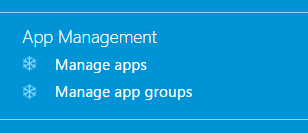
To grant access to the App Management contextual actions, the Contribute Permission must be set on both lists (MatchPoint Snow Apps and MatchPoint Snow App Groups) for the respective users. Without these permissions, users will not see these contextual actions.
Create, edit or delete
If you have appropriate permission you can easily manage apps by choosing the Manage apps link in App Management contextual menu. This will open a dialog with the apps list that are currently installed. From this place you create, edit or delete apps.
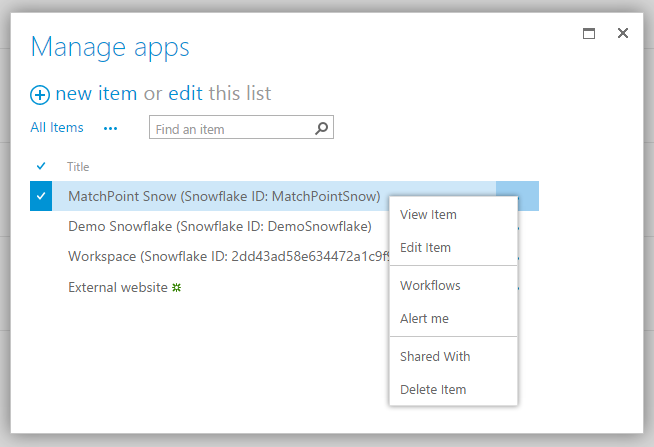
You can create new App for other resources by clicking the new item button. This will open a form where you can provide Title, Url, Description and many others properties of your App.
The Snowflake Directory
To discover the world of MatchPoint Snowflakes, you can access our online Snowflake directory on https://www.matchpoint.social/en/integrations/. A number of MatchPoint partners provide out-of-the-box Snowflake solutions, such as contract management, IT services management, news management, HR filing, a management handbook and many more.
Your IT can also develop custom Snowflakes for your MatchPoint Snow environment by using our Snowflake development kit and Snowflake design service.