Mega Menu Web Part
The Mega Menu Web Part is a navigation control provided by MatchPoint since version 4.0.11. It allows to render navigation links in a flyout, either provided as static content of its configuration file, or by one of MatchPoint’s Data Providers.
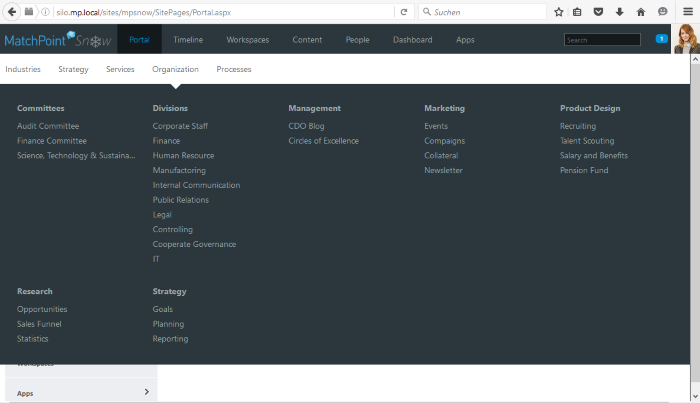
A Mega Menu Web Part generates a navigation structure consisting of so called TopNodes, that are initially visible in the Web Part and provide a flyout with sub navigation nodes.
As mentioned above, the navigation structure can be provided statically in the configuration or using
Data Providers. These two approaches can also be combined. The sort order of nodes is then
determined by the SortIndex.
The following configuration members are available: TopNodes, TopNodeProvider, NodeProviders
and PatternTransformer.
TopNodes can be used to configure the initially visible nodes. A TopNode has a Title, an
optional SortIndex, an optional NodeProviderId, referencing a NodeProvider and an optional Properties array:
- A
NodeProvider, like aTopNodeProvider, can be used to add nodes dynamically provided by one of MatchPoint’s data providers. Propertiescan be used to define variables, that can be used in the conditions of the referenced NodeProvider. Those properties can be accessed in the DataProvider’s conditions using the expressionProperties.<PropertyName>.
Besides the TopNodes that need to have a NodeProvider, there are TopNodes which are behaving like a link. They allow you to configure
external links for the mega menu. This kind of TopNode can be configured by going in the MegaMenu Configuration and adding a new TopNode
of TopLinkNodeDefinition type.
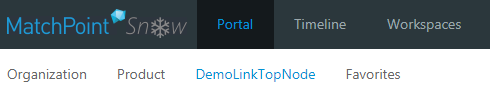
The actual rendering can be configured using the PatternRenderer. It provides two RenderModes,
Auto and FullWidth. Furthermore, it is possible to define FlyoutTemplates, that are mapped to TopNodes
using the TopNodeExpression. Note, that it is possible to implement own renderers by extending BaseRenderer.