Troubleshooting
Updating MatchPoint Snow through Update-MatchPoint.ps1
In MPS 1.0.9 a new type of configuration was introduced, MatchPointSnowUpdateConfiguration which is required to run the cmdlets Update-MPSBase and Update-MPSWebs.
After running Update-MatchPoint.ps1, in the MatchPoint Configuration Editor create a configuration of type MatchPointSnowUpdateConfiguration and then, from PowerShell, execute Update-MPSBase and Update-MPSWebs.
For more details about the MatchPointSnowUpdateConfiguration please consult the official MatchPoint documentation.
Business data connectivity service not started
For the search connector integration to work correctly, Business Data Connectivity Service needs to be started.

Could not load file or assembly or one of its dependencies
This can be caused by various different reasons but usually it is a caching issue and you can try to restart all SharePoint processes (mainly, IIS and SPTimerV4)
Error when removing solution itsystems.snow.components.wsp
On an upgrade, when trying to delete itsystems.snow.components.wsp the following error is thrown:
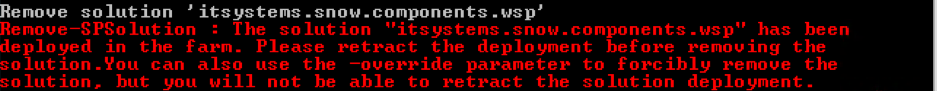
This happens because the itsystems.Snow.Components.wsp is also deployed on the SharePoint Central Administration web application from which it was not removed. When the new Colygon.MatchPoint.Snow.SnowflakeComponents.wsp is added, another error will appear that will stop the upgrade script, saying that a solution with same ID already exists:
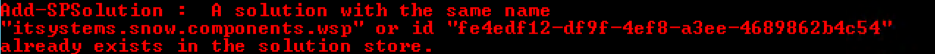
How to solve this issue:
- open SharePoint Central Administration
- go to System Settings
- go to Farm Solutions
- retract itsystems.snow.components.wsp
- under Retract From? choose the SharePoint Central Administration
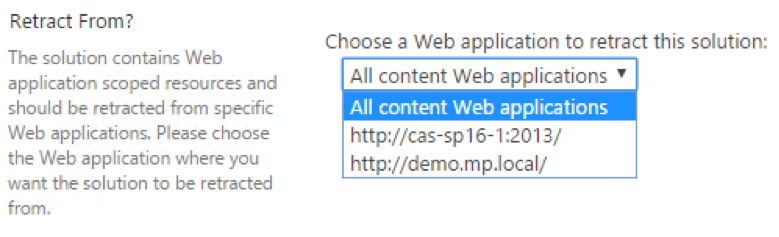
- remove itsystems.snow.components.wsp
- re-run the Upgrade script