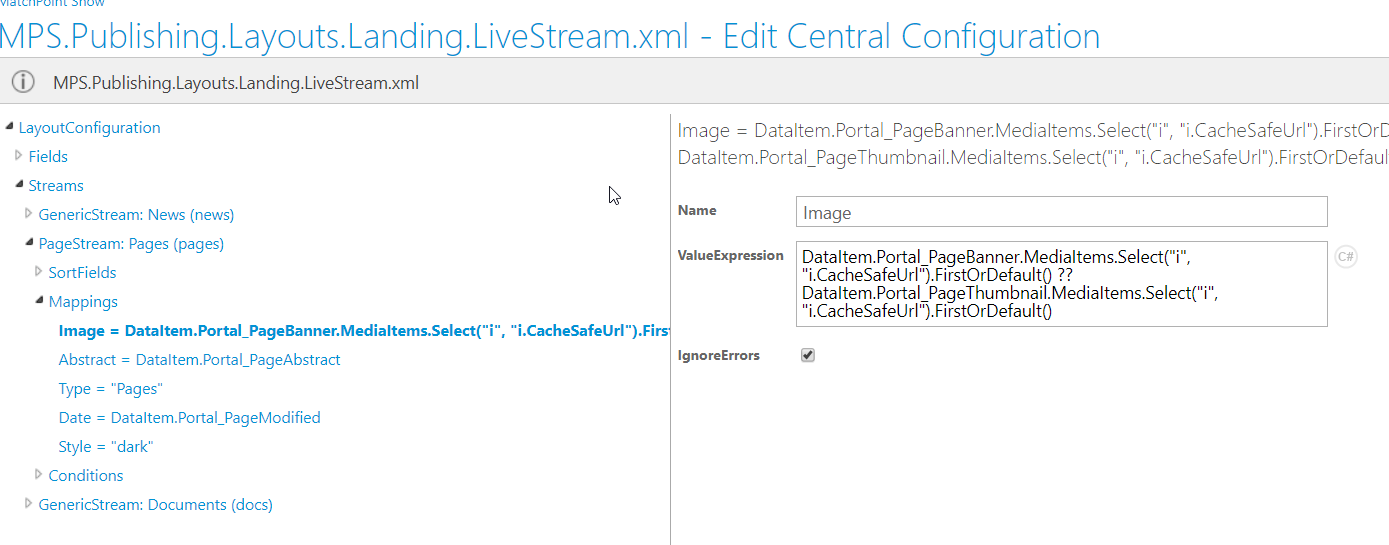Customizations
The following chapter is more technical
Customizing Document stream
The Document stream can be found on most of the publishing page layouts. Note that changing the configuration will affect all of your layouts. In order to customize the Document stream you need to edit the MPS.Publishing.Streams.Document.xml Stream Configuration.
Changing document aggregation mode:
On DocumentStream you can now change the DocumentAggregationSettings. This way now is possible to assign documents from other workspaces rather than just the current one. Follow these steps to change the aggregation settings:
- Open MPS.Publishing.Streams.Document.xml configuration
- Delete node “DocumentListAggregationSetting” or “DocumentSearchAggregationSetting”
- While on the “Documents” node click StreamDataAggregationSettings in the ribbon and choose aggregation settings
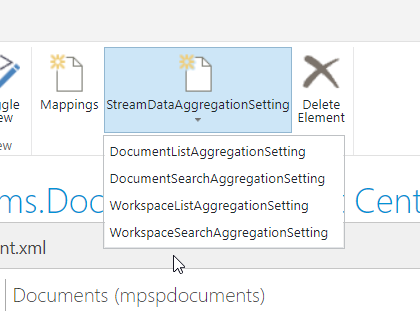
NOTE: not all aggregation settings are supported, see below for more information.
Default settings: DocumentListAggregationSettings
Key features:
- You can upload documents while you browse them
- Any uploaded document will be instantly visible
- You can set “asset language” this way only documents matching the visitor preference will be displayed on the page
Advanced settings: DocumentSearchAggregationSettings
Advantages:
- Search based, documents are retrieved faster than DocumentListAggregationSettings in case of many documents or complex conditions
- You can associate documents from any other workspace to the document stream.
Disatvantages:
- You can’t upload a document while browsing for them on the page’s wizard
- Selecting documents will mark the documents instantly to be associated with the current page, but the stream will reflect these only after a crawl (typically in about 5 minutes) o Re-opening a page’s document stream management page will not reflect changes made previously if the search did not pick the changes up yet. o Refreshing a page after it’s document streams were altered will not be reflected after reload only after a short period of time (typically in about 5 minutes)
- It is not possible to set and filter by asset language while on DocumentSearchAggregationSettings Not supported: WorkspaceListAggregationSettings and WorkspaceSearchAggregationSettings. These settings are present and selectable on the Document stream’s StreamDataAggregationSettings node, but they are not supported in the Document stream. Selecting any of these will cause the Document stream to malfunction. In case advantages and disadvantages are conflicting interests, we recommend using two separate Document stream (one with search and one with list aggregation settings) for satisfying both needs.
Displaying thumbnails for NavigationLink pages on LiveStream
Since NavigationLink page layouts does not have an assosiated Banner image, you need to modify the LiveStream configuration files to load an alternate image. Follow these steps to do so:
- Open the MPS.Publishing.Layouts.Landing.SocialLiveStream.xml / MPS.Publishing.Layouts.Landing.LiveStream.xml configuration file
- go to LayoutConfiguration/Streams/PageStream/Mappings/Image
- set the ValueExpression of the mapping from DataItem.Portal_PageBanner.MediaItems.Select("i", "i.CacheSafeUrl").First() to DataItem.Portal_PageBanner.MediaItems.Select("i", "i.CacheSafeUrl").FirstOrDefault() ?? DataItem.Portal_PageThumbnail.MediaItems.Select("i", "i.CacheSafeUrl").FirstOrDefault()
- Save changes
See screenshots for more details: