Uninstall
ATTENTION!
- All configuration files used by Newsroom Snowflake will be lost during the uninstall process! If there are changes that have been done manually in one or more configuration files, make sure to save them before the Uninstall so you can merge them afterwards on an Install.
- Make sure the license for the Newsroom Snowflake is saved and available for later use.
The uninstallation should be made from the drop folder of the installed version of Newsroom.
Run a “SharePoint 2013 Management Shell” instance as administrator
Use one of the following methods:
- 2.1 Execute the following command:
Provide the parameters that are required as input<root>\<drop>\uninstall.ps1WebApplication, SearchServiceApplication, Owner, AdminSiteRelativeUrl, SnowSiteRelativeUrl, SnowflakeSiteRelativeUrl, TagStoreId
- 2.1 Execute the following command:
During the execution of this script a new server.config.xml file will be generated based on the input parameters.
- 2.2 Use a config file. The build provides a template “server.config.template.xml”.
Update all environment specific variables (Also check Server configuration chapter).
The file can then be used as a parameter in the following Uninstall command
<root>\<drop>\uninstall.ps1 –ServerConfigPath {server.config.xml file path)
Both these commands can be used with the UninstallComponents parameter in order to include Components in the Snowflake uninstall:
\<root>\<drop>\uninstall.ps1 -UninstallComponents
| Parameter | Description |
|---|---|
| UninstallComponents | (Optional) Uninstalls SnowflakeComponents solution. All data related to Components is lost if this parameter is used. |
Successful uninstall:
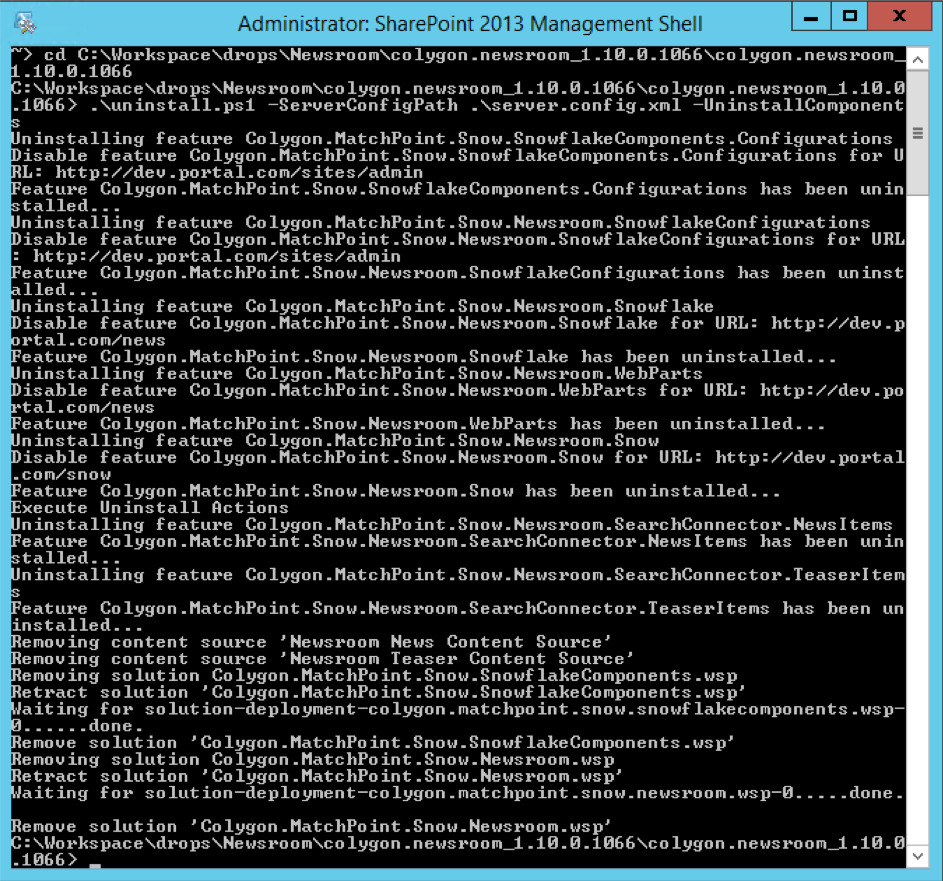
Figure 3 - Successful uninstallation of Newsroom
Detailed description of uninstall operations run by the script
Please note that this section is not a mandatory reading, it only describes in detail each operation performed by the uninstall script.
All operations are executed automatically by the uninstall script.
- Removes snowflake configurations.
- Removes snowflake related configurations from MPSnow config, MP config, MPSnow Advanced Search config
- Uninstalls Snowflake features
- Executes UninstallActions from solution.config.xml (removes Contnet Sources and Persisted Objects)
- Removes snowflake(s) wsp solution(s) from SharePoint.
- If UninstallComponents is specified in the execution command, the SnowflakeComponents will be also removed.